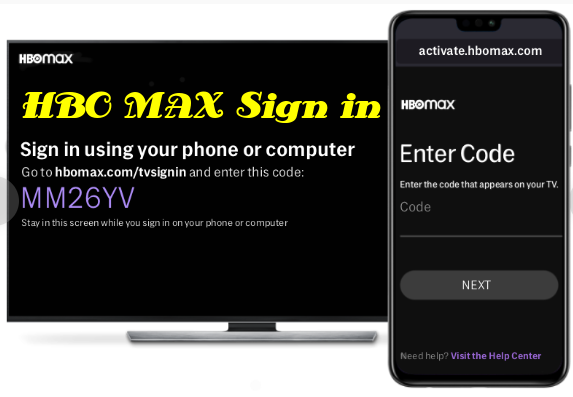Troubleshooting Guide: What to Do When 8 Ball Pool Isn’t Working
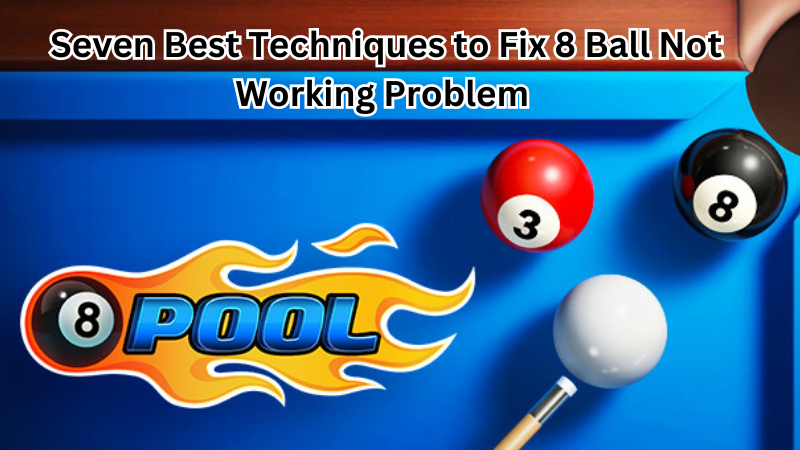
8 Ball Pool has become a beloved pastime for millions of players worldwide, offering a virtual platform to showcase their billiards skills and engage in friendly competition. However, like any online game, it’s not immune to technical issues that can disrupt the gaming experience. From connection problems to glitches in gameplay, encountering issues with 8 Ball Pool can be frustrating. In this article, we’ll explore common reasons why 8 Ball Pool may not be working and provide troubleshooting solutions to help you get back to enjoying your favorite game.
Seven Best Techniques to Fix 8 Ball Not Working Problem
1 Check Your Internet Connection
One of the most common reasons for 8 Ball Pool not working is a poor internet connection. Since the game relies on real-time multiplayer interactions, a stable internet connection is essential for smooth gameplay. If you’re experiencing lag or connection errors, try switching to a different Wi-Fi network or using a mobile data connection to see if the issue persists.
2 Update the Game
Developers frequently release updates to address bugs and improve performance. If you’re encountering issues with 8 Ball Pool, make sure you have the latest version of the game installed on your device. Check the app store or marketplace for any available updates and download them accordingly.
3 Clear Cache and Data
Over time, accumulated cache and data can cause 8 Ball Pool to run sluggishly or encounter errors. To resolve this, clear the cache and data associated with the game on your device. This process varies depending on your operating system, but you can typically find these options in the settings menu under “Apps” or “Storage.”
4 Restart the App and Device
Sometimes, a simple restart can resolve minor issues with 8 Ball Pool. Close the app completely and then reopen it to see if the problem persists. If that doesn’t work, try restarting your device to refresh its system processes, which may help resolve any underlying issues causing the game to malfunction.
5 Check for Server Status
Occasionally, 8 Ball Pool may experience server downtime due to maintenance or technical issues on the developer’s end. Before troubleshooting further, check the official social media channels or forums for any announcements regarding server status. If the servers are down, you’ll need to wait until they’re back online to resume playing.
6 Reinstall the Game
If none of the above solutions work, you may need to reinstall 8 Ball Pool on your device. This process will remove any corrupted files or settings that could be causing the game to malfunction. Simply uninstall the game from your device and then reinstall it from the app store or marketplace.
7 Contact Support
If you’ve exhausted all troubleshooting options and 8 Ball Pool still isn’t working, it may be time to reach out to the game’s support team for assistance. Provide as much detail as possible about the issue you’re experiencing, including any error messages or symptoms, so they can better diagnose and resolve the problem.
Also Check How to Fix Facebook not working issue
Conclusion: While encountering issues with 8 Ball Pool can be frustrating, most problems can be resolved with some basic troubleshooting steps. By checking your internet connection, updating the game, clearing cache and data, restarting the app and device, checking server status, reinstalling the game, and contacting support if necessary, you can quickly get back to enjoying your favorite billiards game without interruption. Remember to stay patient and persistent, as technical issues are often temporary and can be resolved with the right approach.
Poor internet connection. Try switching networks or clearing cache/data.
Check internet connection and server status. Wait for maintenance to end if servers are down.
Network instability or server issues. Try different networks or update/restart the game.
Reinstall the game to remove corrupted files. Contact support if problem persists.
Ensure device meets requirements and game is up-to-date. Clear cache/data or contact support.
Check payment method for confirmation. Restart app or contact support if issue continues.
Yes, contact support through the official website or in-game options. Provide details for efficient resolution.