APAAR ID Online Registration Process, Check How to Download your card?
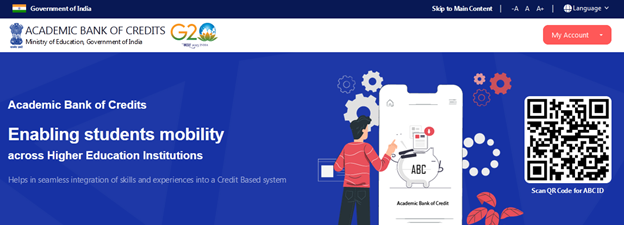
Important Points:
- Full form: APAAR ID full form is ‘Automated Permanent Academic Account Registry’. It refers to “One Nation One Student ID Card”.
- Issued by: The scheme of implementing APAAR ID has been issued by Ministry of Education, Government of India under National Education Policy (NEP) 2020.
- Official website: Students can create and download their APAAR ID by visiting its official website https://www.abc.gov.in/.
Let’s start this tutorial!
The very first thing I want to make you clear that ABC Card and APAAR ID card is same. Don’t get confused with these two words.
| Name | APAAR ID |
| Full form | Automated Permanent Academic Account Registry |
| Purpose | One Nation One Student ID Card |
| Mode of registration | Online |
| Official website | https://www.abc.gov.in/ |
How is APAAR ID Beneficial for Students?
There are multiple benefits associated to APAAR ID and they are as follows:
“AAPAR ID allows you to access your academic records digitally from anywhere. It will save all your academic certificates from school to university. ”
“It will be easier for students to share their academic records for admissions and jobs.”
“We all know how tough is transferring your ward from one school to another. The Government of India has made it easier with your ward’s APAAR ID.”
Overall, APAAR ID is a comprehensive solution of maintaining academic records not only for students but also for educational institutions and employers.
How to register online for APAAR ID?
Visit the official website: For APAAR ID online registration, you need to visit the official website of Academic Bank of Credits https://www.abc.gov.in/.
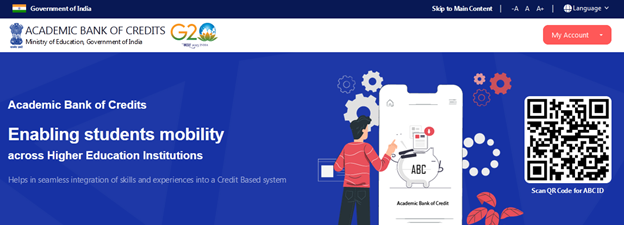
Click on My account: Now, you need to click “My Account”>Student. You’ll be redirected to Digilocker login page. If you have not registered yet, then you need to click the Sign up button.

You can sign in by entering one of the following details:
- Either your mobile number and PIN;
- Your username and PIN;
- Or, your ID number (Aadhaar, PAN, driving license) and PIN.
Click in Sign up button for new user registration: If you are registering for the first time then click the sign up button.
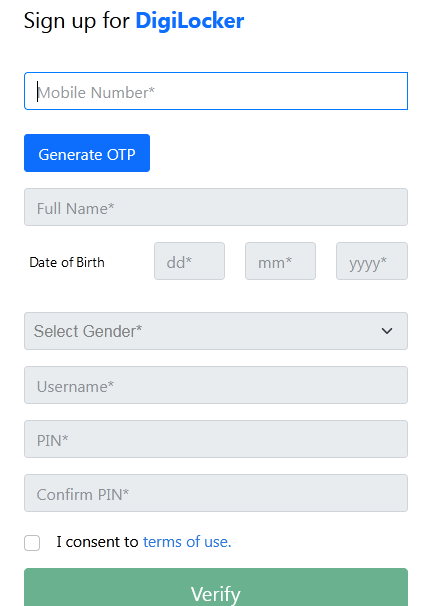
Here, you need to enter details such as your mobile number, date of birth, gender, username, and PIN. Further you need to enter your Aadhaar number to complete the registration process.
Download Masked Aadhaar Card PDF
How to Download your APAAR ID?
You need to log in to your account either using your mobile number and PIN, or username and PIN, or ID number and PIN.

Click the Download APAAR ID button and your unique APAAR ID card will be generated and downloaded in PDF format.
Further, you just need to remember your APAAR ID to access all your academic records.
FAQs
It will be a One Nation One Student ID Card that help students to stores their academic certificates and mark sheets.
Yes
Yes
Students studying in school, college or university
No, you need to register online.
The Government of India has not made it mandatory; however it may be mandatory in future.
Your mobile number and Aadhaar number
You can ask your questions, if any, through the comment box below. Also let me know if you find certain error in this article.




