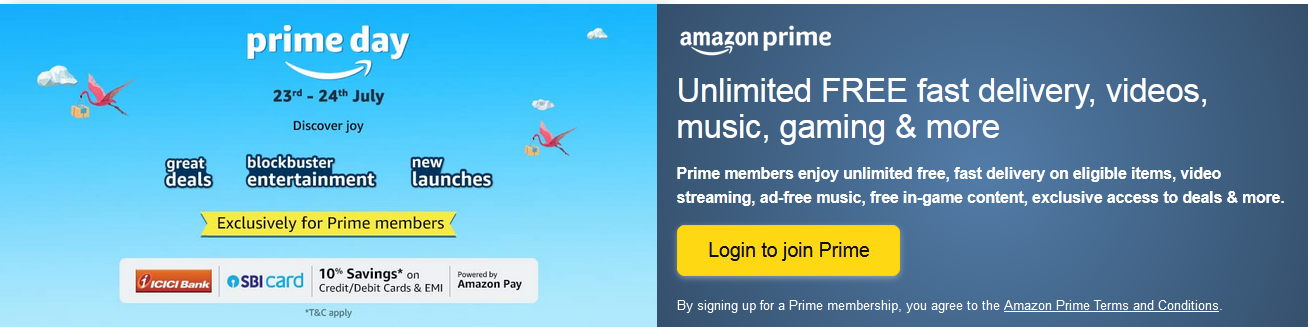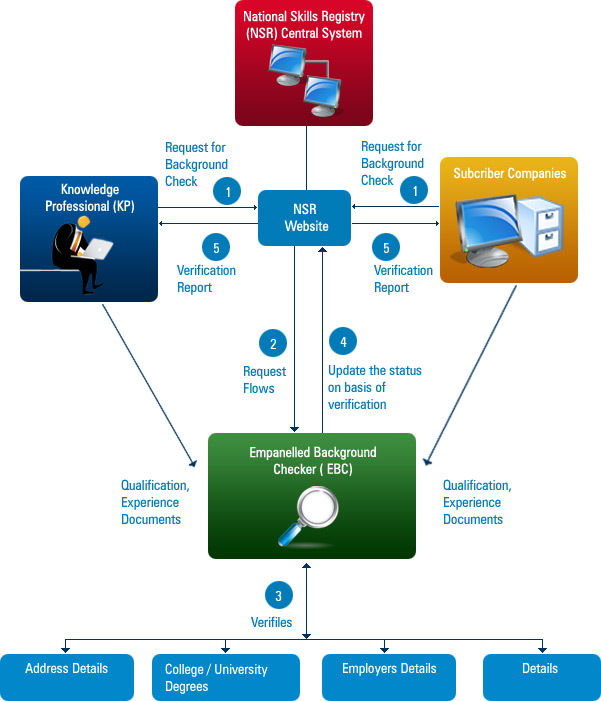Know how to lodge UP Police Online FIR in 2023 – Easy Guide using the portal and UPCOP App

- Uttar Pradesh Police is now accepting First Investigation Reports (FIR) online.
- You can lodge your complaint either through the official website or through the UPCOP app.
- The facility of tracking FIRs is also available online.
- You can also use the UP Police portal for other services including domestic help verification, employee verification, protest/ strike request, etc.
Under the leadership of Chief Minister Yogi Aditiyanath, the Uttar Pradesh police is gradually modernising. You can now file a UP Police online FIR in the comfort of your home.
With just a few clicks you can lodge complaints and also avail a large number of other services. Be it PG/ Tenant verification or filing a missing person report, you can do all these tasks using your phone or laptop.
The facility for online complaints is not only beneficial for citizens but also for police personnel. It is effectively controlling the rush in police stations across the state.
Online Services Offered by UP Police
Uttar Pradesh Police offers the following online services to citizens.

- Online FIR
- View FIR
- Character verification
- Tenant/ PG verification
- Domestic help verification
- Employee verification
- Event/ Performance request.
- Protest/ Strike request
- Postmortem report request
- Fire service portal
- Information for citizen
- Missing persons/ Unidentified bodies
- Crime against women
- Cybercrime
- Private security agency
- M Parivahan mobile number updation
- NOC for storage of petroleum product/ CNG/ LPG
Uttar Pradesh Police Online FIR
UP Police has a dedicated portal through which you can file a complaint online. It is a centralised website that allows you to lodge an FIR in any district in the state.

- To start the process, you need to visit the UP police eFIR website cctnsup.gov.in/eFIR/
- If you are visiting the portal for the first time then you must register yourself by clicking “Create Citizen Login”.
- Next, create your profile on the Crime & Criminal Tracking Network & Systems by providing the following information – First Name, Gender, Email ID, Mobile Number, Address and Password.
- Verify your registered phone number and email address.
- Now, log in using your mobile number and password.
- After that, you need to enter the following information on the main FIR form.
- Complainant Details – Name, Father’s Name, Permanent Address, Present Address, Mobile Number, and Email ID.
- Incident Details – Place of incident, police station of the area, date and time of the incident, etc.
- Nature and sub-type of the complaint – Choose the type of crime such as theft, loss, cyber crime, burglary, etc. Also, inform if you know the suspect, objects used in the crime, and more.
- FIR content – Provide accurate details of the incident in a brief manner. Remember, you should describe the crime based on factual information. Don’t fabricate any detail.
- Click on the “submit” button after entering all the information.
- A PDF of the copy of the FIR will be generated after you provide the information.
- You should take a printout of the same and keep it safe for future requirements.
Online FIR through UPCOP app
Police Station is now available on your mobile phone. Uttar Pradesh Police has now developed an app called UPCOP. You can use this application to avail services like complaints, domestic help verification, and more.
Here is how to use the UPCOP app for online FIR.
- The first thing you need to do is download and install the UPCOP app. It is available on the Google Play Store and Apple App Store.

- Log in to the app or sign up by providing your phone number.
- The app will verify your phone number by sending an OTP.
- Once logged in, you will get to see a list of services that you can choose from.

- Select “FIR” from the list of available services.
- A form will display on your phone’s screen as soon as you choose the FIR option.
- Fill out the FIR form carefully by entering the required details.
- Basic Details – Filling an FIR on behalf of self/ someone else, Name, Gender, Father’s Name, Present Address, Age, email, and Phone number.
- FIR Details – Nature of complaint, Sub-type of complaint, place of incident, date and time, etc.
- Other Details – Name of the police, district, etc.
- Confirm and submit the information.
- Lastly, download the FIR content and save it on your phone.
Track UP Police FIR Online
If you have already lodged a complaint then you can track the same online. Here are the steps to follow.
- Visit the UP Police website www.uppolice.gov.in.
- Open the citizen services menu and click “complaint”.
- Log in using the credentials while filing the online complaint.
- Choose the “View Complaint” option.
- Fill in the relevant information such as FIR number, and more.
- Now, the status of your FIR will display on your screen.
UP Police Helpline
| Emergency Service | 112 |
| Cyber Crime Helpline No (within 24 hours) | 1930 |
| Child Helpline | 1098 |
| e-Police Station | 0522-2334340/ 4943707 |
| Email Address of e-Police Station | [email protected] |
| Women help powerline | 1090 |
District Wise UP Police Cyber Crime Helpline Number and Email Address
| Zone | Area/ Cyber Police Station | Email ID | Phone Number |
| Agra | Agra (Agra, Mathura, Firozabad, Mainpuri) | [email protected] | 7839876645 |
| Aligarh (Aligarh, Etah, Hathras, Kasganj) | [email protected] | 7839876641 | |
| Prayagraj | Prayagraj (Prayagraj, Fatehpur, Kaushambi, Pratapgarh) | [email protected] | 7839876652 |
| Chitrakoot, Banda (Hamirpur, Mahoba, Banda, Chitrakoot) | [email protected] | 7839876642 | |
| Bareli | Bareli (Bareli, Badaun, Pilibheet, Shahjahanpur) | [email protected] | 7839876671 |
| Moradabad (Moradabad, Bijnor, Amroha, Rampur, Sambhal) | [email protected] | 7839876646 | |
| Gorakhpur | Gorakhpur (Gorakhpur, Maharajganj, Kushinagar, Devariya) | [email protected] | 7839876674 |
| Basti (Siddharth Nagar, Basti, Sant Kabirnagar) | [email protected] | 7839876672 | |
| Devipatan (Behraich, Gonda, Shravasti, Balrampur) | [email protected] | 7839876628 | |
| Kanpur | Kanpur (Kanpur City, Kanpur Dehat, Auraiya, Kannauj, Fatehgarh, Etawah) | [email protected] | 7839876675 |
| Jhansi (Lalitpur, Jhansi, Jalaun) | [email protected] | 7839876648 | |
| Lucknow | Ayodhya (Ayodhya, Barabanki, Sultanpur, Ambedkar Nagar, Amethi) | [email protected] | 7839876653 |
| Lucknow (Raebareli, Unnao, Hardoi, Sitapur, Lakhimpur Kheri) | [email protected] | 7839876640 | |
| Meerut | Gautam Budh Nagar (Baghpat, Meerut, Ghaziabad, Bulandshahar, Hapur, Gautam Budh Nagar) | [email protected] | 7839876650 |
| Saharanpur (Saharanpur, Muzaffarnagar, Shamli) | [email protected] | 7839876635 | |
| Banaras | Azamgarh (Azamgarh, Mau, Baliya) | [email protected] | 7839876629 |
| Mirzapur (Bhadohi, Mirzapur, Sonbhadra) | [email protected] | 7839876627 | |
| Varanasi (Varanasi, Gazipur, Chandoli, Jaunpur) | [email protected] | 7839876647 |
Uttar Pradesh (UP) Police on Social Media
| twitter.com/uppolice | |
| facebook.com/uppolice | |
| YouTube | youtube.com/uppolicehq |
| instagram.com/uppolice |
Frequently Asked Questions
Yes, you can file an online FIR for most types of crime including theft, property damage, stolen mobile phones, etc.
There is no fixed time limit. However, it is recommended to file an FIR as soon as possible.
yes, you can trace your online FIR through the UP police website as well as through the UPCOP app.
There is no need to visit the police station after filing an online FIR. However, the police may call you if required for further investigation.
No, knowledge of the English language is not mandatory. The website is available in Hindi language as well.