NSR Card – Benefits, Registration Process in 2023-24, Update, and More
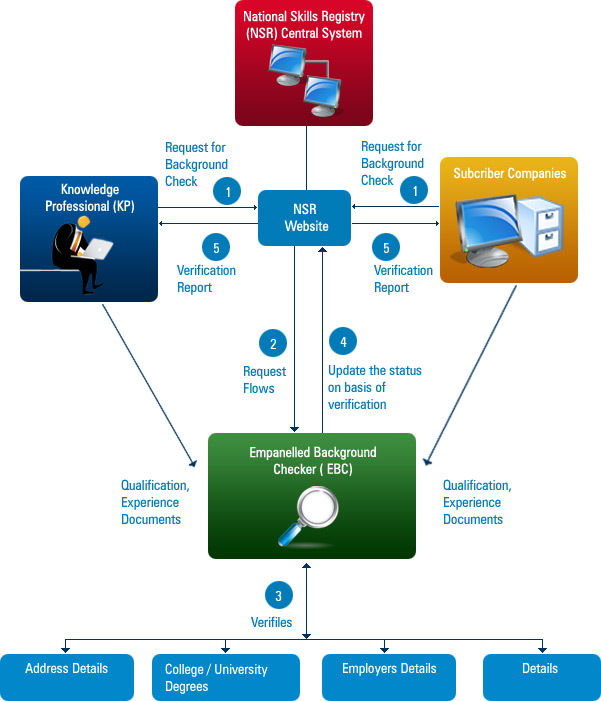
- NSR registration gives credibility to your profile and helps you get a good job in the IT sector.
- You can receive the NSR Card by registering yourself online.
- A person can create only one NSR card.
- It is mandatory to pay an annual fee to maintain your NSR profile.
IT & ITeS / BPO industry has been thriving in India. A lot of new companies and talented individuals are entering the industry on a regular basis. Employees working in the industry are often told to register themselves on NASSCOM and generate their National Skills Registry (NSR) cards.
An NSR is a permanent profile that provides credible details about the candidates. It makes it extremely easy for companies to complete their Background Verification process smoothly.
Having an NSR card is beneficial even if you are a job seeker. It gives you an edge over other competing applicants with inflated and bloating profiles.
Benefits of NSR Card
National Skill Registry (NSR) is beneficial for both professionals and subscriber companies.
| Benefits for Employees | Benefits for Companies |
| Having a permanent profile on NASSCOM gives you credibility as an employee | Easy to impress new clients by having credible employees. |
| Transparent Background Verification Process – Employees can see their own BGV reports. | Deterrence against CV faking |
| The present employer can confirm your employment and relieving information with just a few clicks. It makes it easier for your next employers to streamline your onboarding. | Quick and easy background verification. |
| Companies can view your profile only after your permission. | Saving background verification costs and time. |
| No hassle of repeated background checks for each employment. | Integrated platform to check details of all employees. |
| You can update your profile whenever you want. | Less paperwork and time for the verification process. |
| You will know when companies view your profile. |
Steps to register for an NSR Card in 2023-24
Check out the following steps if you don’t know how to complete the NSR registration process.
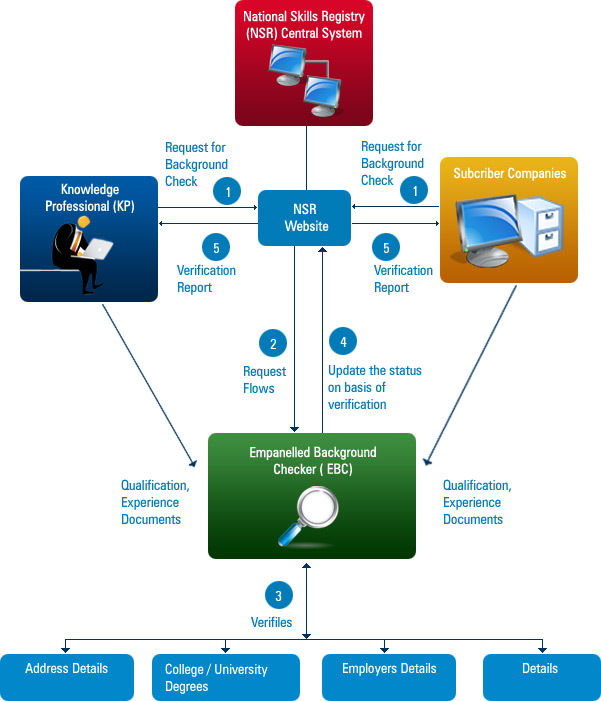
1st Step – Initial Registration
- First of all, you need to visit the official website https://nationalskillsregistry.com/index.php using a smooth internet connection.
- Click on the “Register Now” button.
- Read the fee details, terms, and conditions carefully.
- Provide details about who requested registration – Your Present Employer, Your Future Employer, or Self-Registration.
If you are choosing the option of the present employer then you must enter your employee ID. In case you select the option of a future employer then you either have to enter Job ID/ Offer ID or Offer letter reference number.
2nd Step – Enter Personal Detail
- Name
- Gender
- Previous Name (If Any) – Fill out this field only if you were known by a different name earlier.
- Mother’s Maiden Name
- Father’s Name
- Spouse’s Name
- Date of Birth
- Present Address and Permanent Address – In case you have been living at your present address for less than one year then you may enter details of your immediately previous address as well. Those who are living outside India may choose the “Outside India” option in the “state” field and choose country from the list.
- Contact Number – Mandatory to provide at least one phone number.
- Email Address – The email ID should be correct because your ITPIN will be sent to this address.
- Passport details (Number, date of expiry, place of issue) – If Applicable
- PAN details
- User ID
- Password
After entering the above details, you will receive an acknowledgement on your registered email ID. You will also get your login information so that you may proceed to the next step.
3rd Step – Qualifications Details
Now, you may log in and fill out your academic, professional, and technical qualification details.
- Choose your Education Boards/ universities and select the degrees/ certificates you possess.
4th Step – Career Information (Present and Past Employment Details)
- Name of the company – Select the name of your present employer from the list. In case you don’t find the name of your company then you may send an email to [email protected] to get it updated.
- Employee code
- Joining Date
- Designation
- Address of the company
- Telephone number (mandatory only for present employer)
- Present Designation
- Relieved in (Month / Year) – except for present employment
- Relieved As (Designation) – except for present employment
- Option of address where the NSR card should be sent – You may choose among your present, permanent, or present office address.
- Review the details entered by you and modify any mistake
5th Step – Complete your KYC
- Once you are done entering your details, you need to complete the Know Your Client (KYC) process.
- You can choose either Aadhaar XML KYC or Video KYC.
6th Step – Mode of Payment
- The registration will not be completed without the payment of the registration fee.
- The registration fee is Rs. 400/- per year. You may also opt for Lifetime Membership or Discounted Membership which involves paying future annual maintenance fees at highly discounted rates.
| NSR will send you a photo card after registration and payment of the fee at your registered address. |
Update your Employment in NSR Profile
If you have changed your job then you may update your employer details in the NSR profile. Here are the steps that you should follow to do that.
- Log in to your NSR Profile by entering your username and password.
- Go to the “My Profile” section.
- Select “Change in Employment”.
- Enter the relieving date of your Current Employment.
- Provide the following details in the “New Employment Details”.
- Employer Name
- Address
- City
- State
- Country
- PIN Code
- Telephone
- Date of Joining
- Designation While Joining
- Present Designation
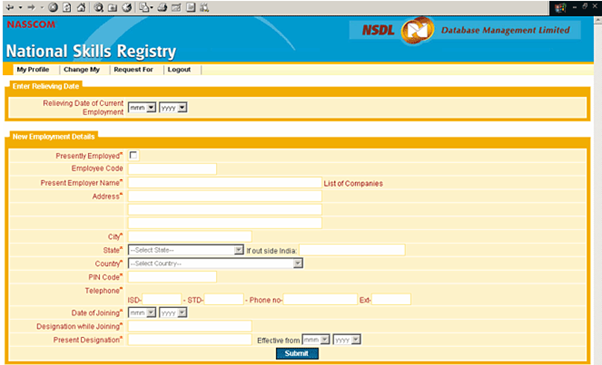
- Click on the “Submit” button after entering the details.
How to retrieve a lost NSR eCard?
Losing NSR cards is a common problem faced by many individuals. Once registered on NSR, you receive the physical copy of the card at your address as well as a soft copy on your registered email ID.
You can take a printout of the NSR eCard easily from your email address. Still, if you can’t regenerate your lost eCard then you may download the same by following the steps below.
- Log in to your NSR profile.
- Choose the “Request For” option.
- Click on the “Generate NSR eCard” button.
After making this request, you will receive an eCard on your registered email address.
NASSCOM NSR Contact Details
- NSR Helpdesk Number – +91-022-49142576 / +91-022-49142577
- Email Address – [email protected]
- Official Website – nationalskillsregistry.com/got-query
Frequently Asked Questions
Yes, it is your profile maintenance fee that you will have to pay to use the service.
No, NSR has no option for blacklisting an employee.
No, your profile is your data. Your current employer will not come to know if you share it with anyone.
Yes, you can create your NSR profile as a student. It will help you get a job in the future.
No, NSR has a policy of One Person – One Profile. Plus, your profile will be attached to your Aadhaar. So, you can’t make more than one NSR card.




