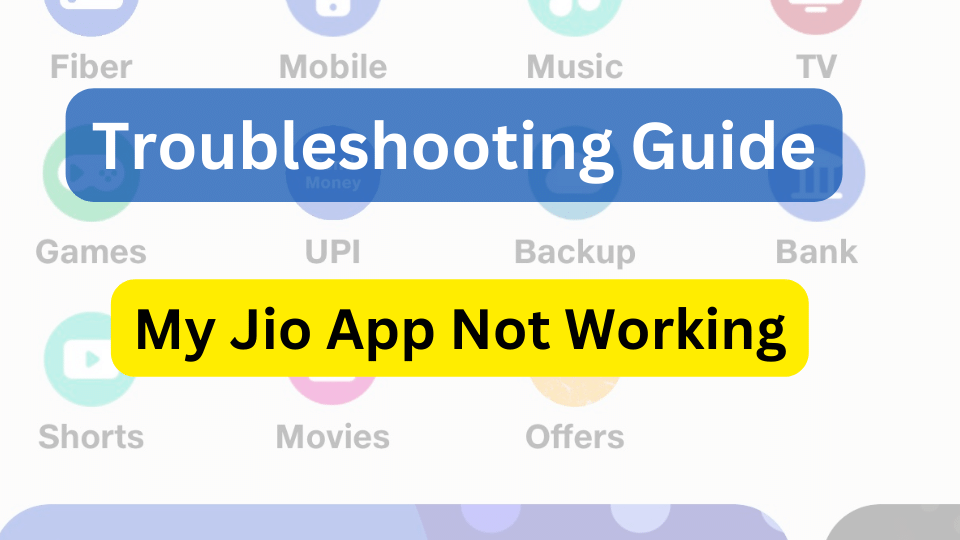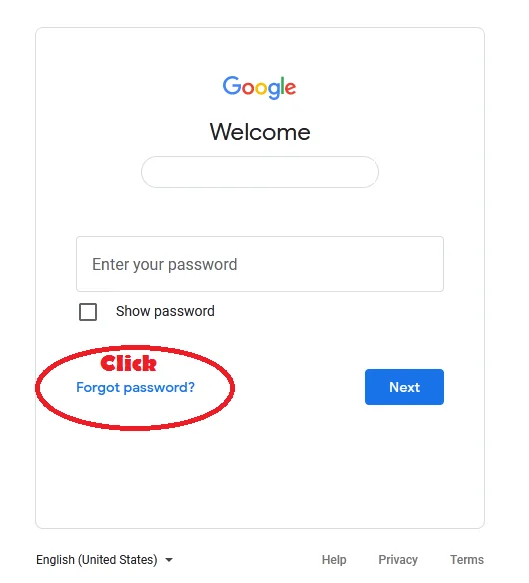Top 10 Best Free Email Accounts and Service Providers

Today, when the world is getting digital it is hard to imagine life without email. It is a quick, efficient, and simple method to send messages and files to other users over the Internet. In fact, most of our professional communication takes place through emails. Out of the plethora of Mail service providers, free ones stand way above the rest.
Go through this post to know about the top 10 best free email services available today. Here, we will tell why these email accounts are best for you and what special functions and features they offer.
List of Best Free Email Service Providers 2024
Here is the list of best free email services providers:
Gmail

Overview – Without a doubt, Gmail is the most popular email service on the planet. It has millions of users around the globe. One of the main reasons why Gmail is preferred by so many users is that it integrates tightly with other Google applications like Google Pay, Drive, etc. The email service has many cool features including schedule emails to be sent later, snooze emails for later, requesting or sending money through Google Pay, reading emails offline, etc. All these factors combine to make Gmail the best free Email Account Service Provider.
☑ Pros
- Private Messaging Features
- Very capable spam protection
- Free 15 GB of space for emails and other files
- Seamless integration with other services from Google like Google pay, Google Drive, etc.
☒ Cons
- The availability of too many categories, folders, and labels makes the app a bit confusing.
☞ Best For – Integration with other Google Services
Outlook.com

Overview – Outlook is another email service that is widely acclaimed and used by millions of users worldwide. This email service gives strong competition to Gmail for the title of the best email provider in the world. Outlook has all the functions and features that we expect from an ideal email service. Plus, features like categorizing, flagging, integration with Skype, etc. make it even more special. The email address of Outlook can also end with hotmail.com.
☑ Pros
- Clean and easy-to-use interface.
- Works closely with Microsoft services like Outlook Calender, and Skype.
- Automatic organization of mails
☒ Cons
- A bit slow to load sometimes.
☞ Best For – Working with other Microsoft Products like Skype and Outlook Calendar.
Yahoo Mail

Overview – The most notable feature of Yahoo Mail is that each user gets a whopping 1 TB of free storage for email. Another feature that makes Yahoo Mail even more useful is that you can easily mask your identity. It allows users to link up to 500 disposable email addresses to their inboxes. Yahoo also has a built-in collection of GIF files. You can use and add these GIFs to your emails to make them more attractive.
☑ Pros
- Huge storage space of 1 TB
- You can make 100s of disposable email addresses linked with your inbox.
- Built-in database of GIF files
- It is easy to use Yahoo Calendar from the email area
☒ Cons
- Only one email domain
- As compared to other email services you get fewer filters.
☞ Best For – Beautiful background and color schemes
AOL Mail

Overview – AOL is also one of the most famous email services available today. It is one of the earliest emails as well. The email service offers many attractive themes to choose from. A spell checker available with the email is also very useful. However, one drawback we found in this email service is that it contains lots of ads. You get unlimited cloud storage which is quite commendable.
☑ Pros
- You can easily access the calendar from the email page.
- A wide range of themes to choose from
- Availability of spelling checker
- You can customize a large number of settings.
☒ Cons
- You can attach a file only from your local computer.
- Lots of ads
☞ Best For – Unlimited storage
Yandex Mail

Overview – Yandex is a Russian brand known for providing many online tools including a free email account. The main benefit of this email service is that it provides 10 GB of free storage. Just like Gmail, Yandex also allows users to access Calender and search engines using one login. The user interface is friendly and the layout is quite simple.
☑ Pros
- 10 GB of free storage space that you can share with other applications as well.
- Auto-sorting of emails into useful categories
- A built-in translator
☒ Cons
- Not possible to change the 24 hours time format
- All email accounts end with the same dome
☞ Best For – Forwarding multiple messages with ease
Zoho Mail

Overview – The Zoho mail is one email service that is focused purely on business users. The first thing that you will notice in this email service it has minimum designing. However, the usage of minimum designs makes the application look quite premium in itself. It has a special feature called stream that allows you to make groups where you and your team members can interact.
☑ Pros
- Works flawlessly for teams
- You can connect it with other Zolo apps easily
- Clean and minimal design
☒ Cons
- Primarily centered around business users only
☞ Best For – Business Use
ProtonMail

Overview – If you want an email service that puts security as the topmost priority then you can opt for ProtonMail. This email service is centered around encryption. The messages sent using a ProtonMail email account to another ProtonMail account is always encrypted
☑ Pros
- Heavy encryption results in enhanced security
- Availability of two domains for a single account
- You can choose when an email expires
☒ Cons
- Limited storage space of only 500 MB
- You can only send up to 150 emails a day
☞ Best For – Encrypted emails
Tutanota

Overview – Tutanota is a Latin word that means secure messaging. Just like ProtonMail, Tutanota’s email is always considered very safe and secure. One thing that impressed us a lot about Tutanota is that you can’t make an account on this email service unless you create a strong password. The email service also has features like email signature and provides up to 1 GB of free storage.
☑ Pros
- Good protection due to encryption technology
- Several domain options at the time of creating new accounts
- Strong password
☒ Cons
- Some features are available only to paid users
☞ Best For– Secure emailing
iCloud Mail

Overview – iCloud mail is available only to those users who have Apple devices. However, once you are done creating your account you can access the same through a computer. The reason why iCloud mail is on our list of the best email services in the world 2024 is that it has strong integration with options like notes, reminders, photos, iCloud Drive content, contacts, calendar events.
☑ Pros
- Easy to use for Apple device users
- 5 GB of free storage space
- Unsubscribing from the list is very easy
☒ Cons
- Designed for Apple device users only
☞ Best For – Apple Device users
10 Minute Mail

Overview – If you don’t have much time and looking for a new email account instantly then you should go for 10 minute Mail. This amazing email service lets you create an email account temporarily only for 10 minutes. This particular email is the best if you are looking to test service because the email account generated are temporary.
☑ Pros
- Let you create an email address in seconds
- Email address dissolves after 10 minutes
☒ Cons
- Can’t create a permanent email account
- Email addresses are often too long to remember
☞ Best For- Temporary email accounts
You may check richest footballers in the world
Analysis of Top 10 Email Accounts
| Name of the email service | Maximum Inbox Size | Number of languages supported | Best For |
| Gmail | 15 GB | 71 | Integration with other Google Services |
| Outlook.com | 15 GB | 106 | Working with other Microsoft Products like Skype and Outlook Calender |
| Yahoo Mail | 1 TB | 27 | Beautiful background and color schemes |
| AOL Mail | Unlimited | 54 | Unlimited storage |
| Yandex Mail | 10 GB | 98 | Forwarding multiple messages with ease |
| Zoho Mail | Lite: 5 GB
Standard: 30 GB Professional: 100 GB | 16 | Business Use |
| ProtonMail | 500 MB | 9 | Encrypted emails |
| Tutanota | 1 GB | 30 | Secure emailing |
| iCloud Mail | 5 GB | 33 | Apple Device users |
| 10 Minute Mail | – | – | Temporary email accounts |