Starz.com Activation Help: Activate on Roku, Apple TV, Android TV, Xbox, iPhone

Starz is one the trending streaming services today, where you can watch- your favorite actors featuring in top shows, original series, and thousands of blockbuster movies at just $5 per month for 3 months. However, do you know how to activate starz on your device like Roku, Apple TV, Android TV, Xbox, and iPhone?
With Starz you can enjoy unlimited HD streaming and downloads with streaming on up to four devices at the same time. All you need to download Starz app on your device and you’re ready to go. The best thing is Star app is available for most devices and it includes Roku, Xbox, Android, Apple TV, Fire TV, Nexus Player, iPhone, and Kindle Fire.
In order to activate Starz on your device you need to buy Starz subscription or run a free 7-day trial if available for you. Before you subscribe to Starz services you need to complete the sign up process first. Then you can buy the subscription after logging in to your account. Let’s take a quick overview of the process of activating Starz on devices like Roku, Apple TV, Android TV, Xbox, and iPhone.
Process to Sign up at Starz.com
Here is the process discussed below to complete the starz.com/activate process:
Step 1: Visit the official website of Starz https://www.starz.com/us/en/signup.
Click the button Claim Special Offer to proceed further.
Step 2: In the next step, you need to enter your email address. You may also read the Offer Terms before clicking the Continue button.
Step 3: Enter your personal information and select your preferred payment method.
Enter your first name and last name and choose your preferred payment method whether it is Credit Card or Paypal. Enter your credit card number, expiration, CVV, ZIP code or enter your Paypal account information to make payment of Starz subscription fee which is $5 per month for 3 months.
Step 4: Click the Subscribe button to create a password for your account.
You are now subscribed to Starz- it’s time to watch matchless entertainment on this platform.
Process for starz.com/activate Android?
To activate Starz on your Android device you first need to download this app from the Google Play store and then follow the steps discussed below to activate it on your device.
Step 1: Visit the Google Play Store on your Android device and search Starz.
Step 2: Click the Install button to download and install Starz on your Android device.
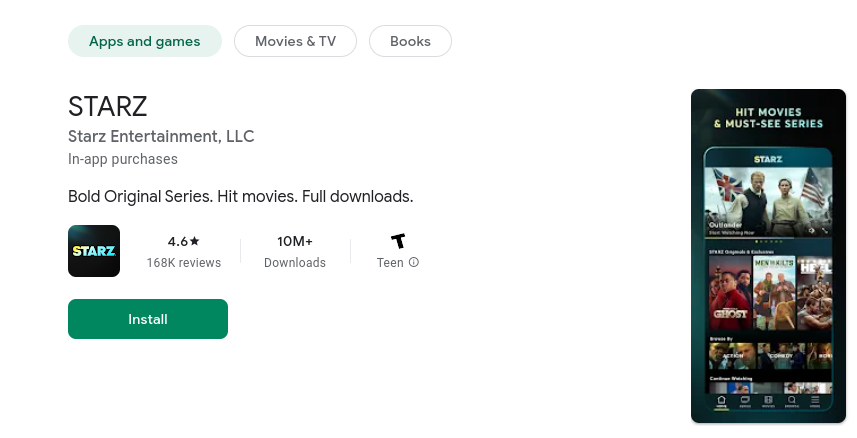
Step 3: Launch the Starz app and login to your account by putting your registered email ID followed by your password.
Step 4: A Starz activate code will be then sent to your device. Visit the website activate.starz.com and register your device.
starz.com/activate on Roku
If you want to activate Starz on Roku then follow the steps as discussed below-
Step 1: Open your Roku device and then go Streaming Channels on the homepage.
Step 2: Search Starz in the list of Streaming Channels and add to your device.

Step 3: Once Starz is added to the list of your Roku Channels then launch the app. Now login to Starz account by providing your registered email address followed by your password you created during the sign up process.
Step 4: Visit starz.com either on your phone browser or computer browser and enter the Starz activation code as displayed on your TV screen.
starz.com/activate on Apple TV
In order to watch Starz contents on your Apple TV you need to get the Starz app first from the App store.
Step 1: You need to go to your Apple TV app store and search Starz.
Step 2: Download and install the Starz app to your device.
Step 3: Launch the Starz app on your Apple TV and login using your registered email address and password.
Step 4: Soon you login to your Starz account on your Apple device you’ll see an activation code displayed on your TV screen.
Now, visit the starz.com and enter the activation code as displayed on your TV screen. It will activate your device and you’ll be able to watch Starz contents on your Apple TV.
Activate Starz on Xbox
Starz Play is compatible with Xbox One and Xbox 360 and it is available for free at Xbox app store.
Step 1: You need to login to Xbox account and open Xbox store to search Starz app.
Step 2: Locate the Starz play app and install the app.
Step 3: Launch Starz Play app and login to your account by providing your registered email address and password.
Step 4: Soon you login to Starz account an activation code will be displayed on the screen.
Now, open starz.com and enter the activation code as displayed on your Xbox screen. Enter the code to register your device.
How to Watch Starz on Amazon Fire TV?
Step 1: Go to the Amazon Fire TV home screen and download and install the Starz app from the app store.
Step 2: Launch the Starz app and login to your account by providing your email address and password.
Step 3: You can watch unlimited entertainment after logging in to your account.
Method for starz.com/activate on iPhone?
Here is the process to activate and watch Starz contents on iPhone and other iOS devices:
Step 1: Located and install Starz app from iPhone app store.
Step 2: Login to your Starz account by providing your email address followed by your password.
Step 3: Further, you need to open the URL starz.com on your phone or computer and enter the activation code as displayed on your screen.
In this way you can register your device with Starz successfully.
Also Check – MTV Activation
Commonly Faced Issues with Starz and their Solution
Here is the list of 5 commonly faced issues with Starz and their solution:
| Issues Related to Starz | Solution |
| Connection Interrupted | In this case, you need to check whether your device has an active internet connection. Try checking by playing other apps and see if they are working. |
| Playback Errors | Did you face a situation when you can hear the audio but the video content is not available or the screen is simply blank- these are called as Playback Errors. In this case, you need to close the app once and relaunch it again to check if it is working, |
| Missing Episode | In this case, you need to Reboot your device and then relaunch the Starz app to check if it is working. |
| Login Failed | You might be entering the wrong password. Please recheck the password you are entering. |
| Maximum streams error | You are allowed to avail up to four streams per account at a time. Please check! |
How to Contact Starz?
You need to visit the official website of Starz https://www.starz.com/ and go to Contact us section.
Here you need to enter your name, email address and type your concern. Click the Send Message button to send your query to Starz team.
FAQs
NO
You need to take STARZ subscription for the same.
Usually, it is for 7-days. However, you need to check whether this offer is available for you.


