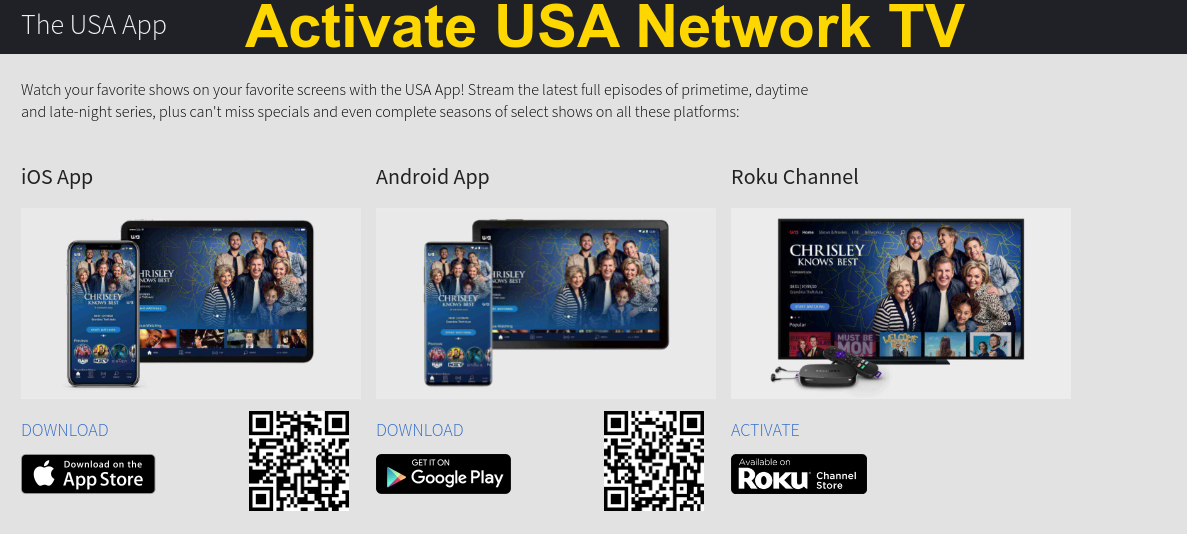Apple Pay Later: Know Complete Details About Apple’s “Buy Now Pay Later” Service in the US

Apple has recently launched a new service known as “Apple Pay Later”. This service allows users to make purchases using credit and pay for them later. The service is available to all Apple Pay users and can be accessed through the Wallet app.
With Apple Pay Later, users are free to pay for their purchases in installments or in full. The service offers two payment options. The first option is “Pay in Installments” and the second option is “Pay in Full”. Pay in Installments allows users to split their payments into four interest-free payments. On the other hand, paying in full allows users to pay for their purchases in full at a later date.
To use Apple Pay Later, users must apply for the service through the Wallet app. The application process is quick and easy. Additionally, users can start using the service immediately after approval. Apple Pay Later is a convenient and flexible way for users to make purchases and manage their finances.
Apple Pay Later Eligibility
Those users who want to make their first purchase through the Apply Pay Later service should check the following eligibility criteria. Remember, you can use this service only if you meet these criteria.
- You must be at least 18 years old.
- Only US citizens and lawful US residents (with a valid & physical U.S. address) are eligible for the service.
- Users must first set up Apple Pay on their smartphone using a compatible debit card. Only debit cards are accepted for down payments on Apple Pay Later.
- Update to the latest version of iOS or iPadOS and set up two-factor authentication for your Apple ID.
- You may be asked to provide identity proof such as a driver’s license or a state-issued photo ID.
Method to Set Up Apple Pay Later in Apple Wallet
Check out the following steps to add Apple Pay Later to your Apple Wallet.
- Open the Wallet app on your iPhone. If you are using an iPad then go to settings on your iPad and select Wallet & Apple Pay.
- Tap on Add icon (+).
- Tap “Continue” after selecting Set up Apple Pay Later.
- Now, to apply for an Apple Pay Later loan, you should follow the on-screen instructions.
- When prompted to enter your desired amount, you must enter the amount of the purchase you are looking to make using Apple Pay Later. Make sure you enter the amount keeping estimated shipping and taxes in mind.
- Verify your name, date of birth, and address, then tap Next.
- Click “Agree & Apply” after checking your personal data.
- Finally, select Add to Wallet after reviewing the details of your loan agreement and payment plan.
Process to recover your Gmail password
Steps to make a purchase using Apple Pay Later
To make a purchase using Apple Pay Later, simply select the option at checkout and choose the payment plan that suits your needs. The payment plan options include monthly installments or a one-time payment. Here are the steps that you need to follow.
- Choose the “Apple Pay” option at the checkout while making a purchase using your iPhone or iPad.
- Next, tap “Pay Later” and choose “Continue”.
- Carefully read the payment plan information and loan agreement details.
- Finally, double-click on the side button to complete your payment using Passcode, Touch ID, or Face ID.
Please remember that Apple Pay Later loans can only be used once. It means if you spend less than the approved amount you will not be able to use the remaining amount for a different purchase.
| Note: After being approved, you have only 30 days to make a purchase using the Apple Pay Later option. |
Apple Pay Later Limit is less than the required Amount
Sometimes, you can face a situation where you aren’t approved for the total loan amount requested. Instead, you will have a loan approval for a lower amount. You can do the following things in such a situation.
- Purchase any other product using the approved loan amount.
- Reduce the cart value by removing items from your cart until you’re within the approved amount.
- Opt for “pay in full” with Apple pay.
Possible Reasons Why Your Apple Pay Later Loan Application is Rejected
Every time you apply for an Apple Pay Later loan, Apple considers a lot of factors to approve or reject an application. The details of these factors are not publicized by the company. It’s possible that your application won’t be accepted based on the information you provide.
In case they can’t approve your loan application then you will receive an email regarding the same. This email will let you know the exact reason for your application rejection. This decision has nothing to do with your credit score for submitting Apple Pay Later loan applications.
Apple Pay Later Not Showing up during a Purchase
The option to choose Apple Pay later will not show up in the following situations.
- The merchant doesn’t accept the Apple Pay Later option.
- There are items in your cart that are not eligible for financing.
- You’re either not buying anything in the US or you’re in a US state or territory that isn’t eligible for Apple Pay Later.
- Your first application for a loan in Apple Wallet was accepted. However, you didn’t select “Add to Wallet” before attempting to make a purchase.
Other Important Points to Know about Apple Pay Later
| S. No. | Crucial Points Regarding Apple Pay Later |
| 1. | Your bank may charge you fees in case you don’t have enough money in your debit card account to pay back your loan. |
| 2. | Apple Pay Later can only be used by Alabama residents who are at least 19 years old. |
| 3. | Apple Pay Later is not yet available in Nevada, Hawaii, Wisconsin, North Carolina, New Mexico, and the US territories. |
| 4. | Contact Apple Support if your photo ID does not scan correctly. |
| 5. | To use Apple Pay Later, you must have the most recent iOS or iPadOS version installed on your iPhone or iPad. |
| 6. | After purchase, Apple can report your Apple Pay Later loan and payment history to credit bureaus. This can impact your credit. |
| 7. | You will have only 30 days to complete your purchase after the loan amount is approved. After 30 days, you will have to re-submit the application. |
Frequently Asked Questions
You can apply for the maximum loan amount of $1000.
No, this service is free of cost.
There is no interest that you need to pay for using the Apply Pay Later service.