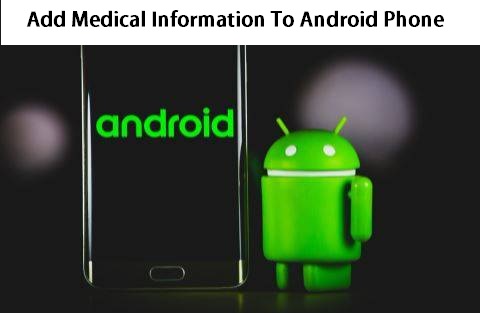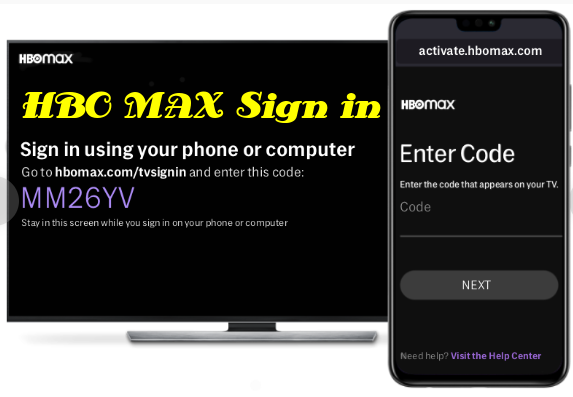How to Delete a Venmo Account?
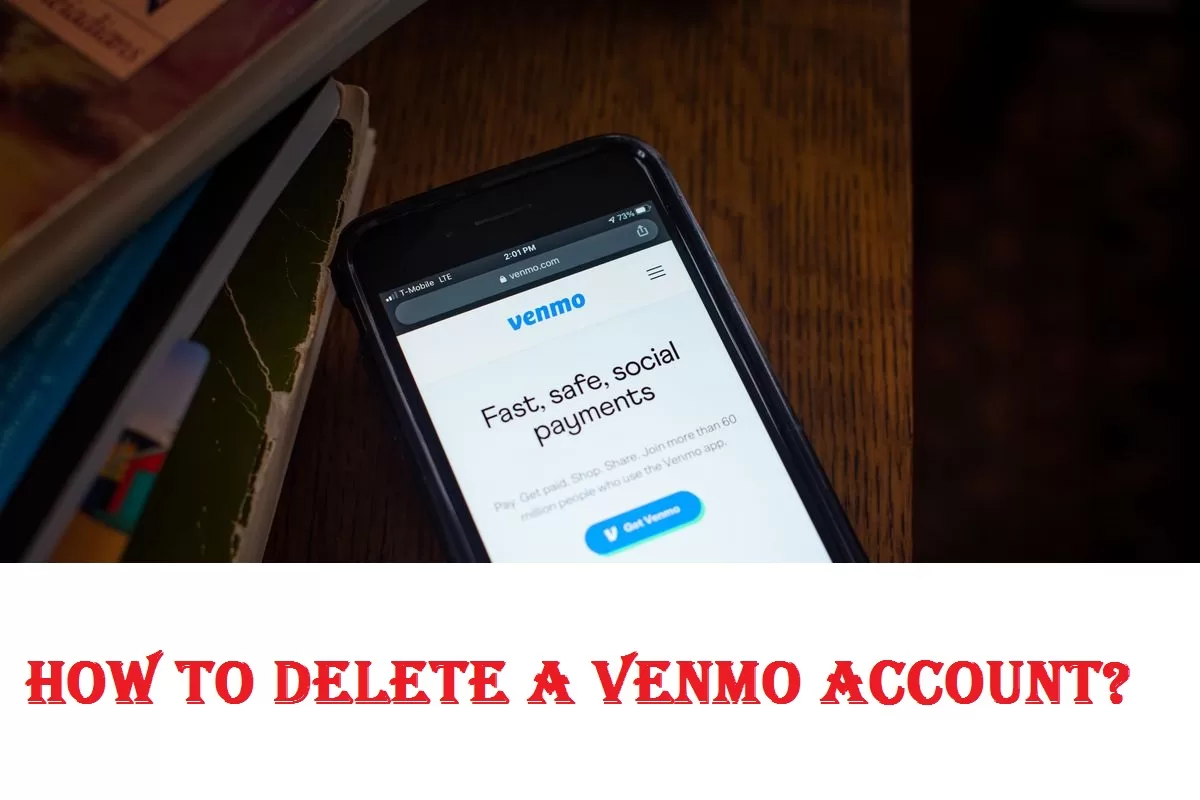
Venmo is a magnificent digital payment wallet that lets you manage your money easily. It is designed for hassle-free transfer of money from one user to another through connected bank accounts. Still, there are many users who want to move on from this platform and want to know how to delete a Venmo account.
There are many reasons why you may want to delete your Venmo account such as finding an alternative payment method, privacy concerns, taking a break from digital transactions, etc. Through this article, we will take you through the step-by-step instructions on how to securely delete your Venmo account. By following the instructions provided in this post, you will be able to bid farewell to Venmo and start your next financial journey with confidence.
Things to Know Before Deleting a Venmo Account
It is easy to delete a Venmo account. However, there are a few things that you should know before deleting your Venmo Account.
- Transfer Funds – Make sure you transfer your remaining funds from your Venmo account to your bank account. You cannot delete your Venmo account if there are still funds in it. To transfer funds, open the Venmo app, navigate to the menu, select “Transfer to Bank,” and follow the prompts to complete the transfer.
- Cancel or transfer subscriptions: If you have any recurring payments or subscriptions linked to your Venmo account then you should ensure that you cancel or transfer them to another payment method before deleting your account. This will prevent any disruptions in your services.
- Look out for pending transactions – Check and confirm that there is no pending payment or transaction in your Venmo account. In case there are some pending transactions then it is better to wait until they are completed before proceeding with the deletion of your account.
- Download the save transaction history – If you are looking to keep a record of Venmo transaction history then you should download it before closing your account. This will help you manage your accounts especially, in case of confusion.
- Remove Connected Bank Accounts – You should also remove any bank account or card associated with your Venmo account. This will help you avoid any accidental payment or unauthorized access to your accounts.
- Inform your contacts and update payment methods – It is also a smart idea to let your contacts know in advance that you are going to delete your Venmo account. You should also provide them with an alternate payment method if required.
Step-by-Step Method to Delete a Venmo Account
You can easily close or deactivate your Venmo account by following the steps listed below.
Delete Venmo Account on a Computer/ Web Browser
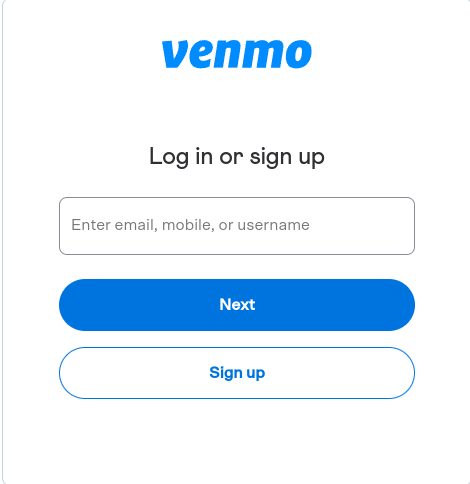
- To close your account, the first thing you need to do is sign in to your Venmo account and go to your account settings.
- Now, scroll down to the bottom of the page and click on the “Close My Venmo Account” button.
- Give confirmation for account closing and your account will get deleted.
Close Venmo Account Through App – iPhone/ Android
- Run the Venmo app and open the “Me” tab by tapping on your picture or the first letter of your name.
- Next, you should tap the “Settings” gear account from the corner.
- After that, you must choose the “Account” option under Preferences.
- Finally, tap on the “Close Venmo Account” button.
Delete Venmo Business Account Without Deleting Your Personal Account
It is very easy to close your business profile without closing your personal account. However, you should note that closing your personal profile will automatically delete your business account.
You can’t close your Business Profile yourself. To do the same, you need to contact Venmo. Here are a few things that you should know.
- When a business profile is closed, it is permanently deleted and cannot be reactivated.
- It is not possible to create a second business profile linked to your personal account.
- It is not allowed to create a new business profile representing the same business entity.
Best Alternative Apps to Venmo
If you have decided to delete Venmo then you may consider using the following five alternative apps.
| S. No. | Name of the app | Fees |
| 1 | PayPal | P2P Transfer/ Customer Purchase – Zero FeesBusiness – 2.99% |
| 2 | Zelle | No Fees |
| 3 | Apple Pay/ Apple Cash | No Fees |
| 4 | Cash App | For Debit Card Transfer – No FeesCredit Card Fund Transfer – 3%One-Day Withdrawal – 1.5% |
| 5 | Google Pay | Personal Transfer – No Fees Withdraw Funds to a debit card – 1.5% |
Frequently Asked Questions
No, once you delete your Venmo account, it cannot be reactivated. You would need to create a new account if you wish to use Venmo again in the future.
Yes, you can create a new Venmo account using a different email address and phone number after deleting your previous account.
No, deleting your Venmo account is free of charge.
Once you confirm the deletion of your Venmo account, it just takes a few moments to complete the process.
No, Venmo does not offer an option to temporarily deactivate accounts.