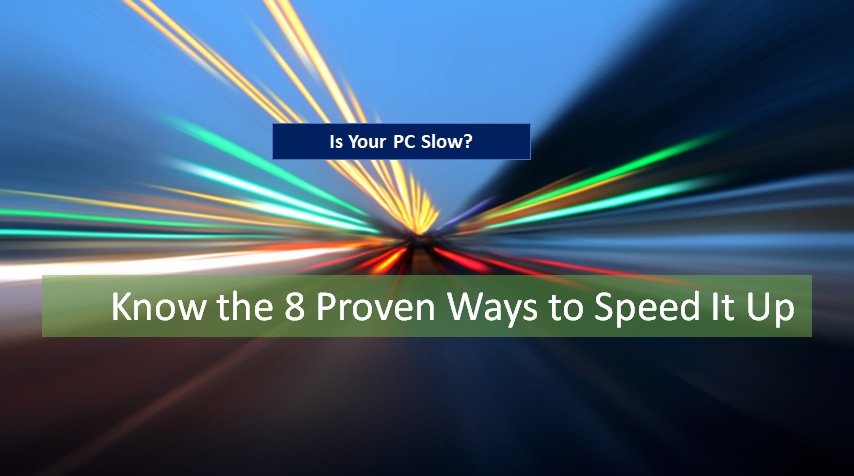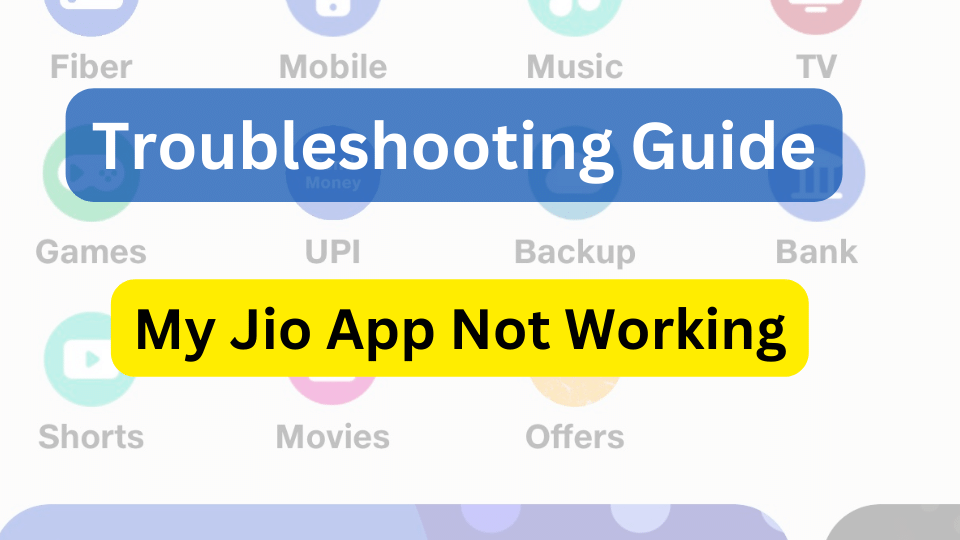How to Activate Airtel Sim? Everything You Need to Know About Airtel Sim Activation

It is a very quick and easy process to activate your new Airtel SIM card. In fact, it can be done from the comfort of your home. Whether you are getting a new Airtel connection or you are a current customer switching from post-paid to prepaid, activating your SIM is the first step to getting started with Airtel services.
Fortunately, you can get your new SIM card up and running with just a few simple steps. In this guide, we will take you through the steps you need to take to activate your Airtel SIM. We will also introduce you to the latest guidelines of TRAI for the MNP (Mobile Number Portability) process.
Steps to Activate New Airtel SIM Card
If you have already purchased an Airtel SIM Card then you can easily activate it by following these easy steps.
- First of all, you need to send an SMS with the message “SIM” followed by the 20-digit SIM card number of your new SIM to the number 121.
- After that, you will receive a confirmation SMS in your inbox.
- Next, you need to reply to the confirmation SMS with the number “1”.
- Now, a confirmation call will initiate from Airtel.
- You must answer the confirmation call. During the call, you will be asked to give your consent to activate the SIM card by pressing the number “1”.
Your Airtel SIM will get activated once you are done with the above steps.
| Note: Please note that the SMS service will not start immediately. You will have to wait for at least 24 hours for the same. This is to keep your accounts safe. |
Know Jio Free Data Tricks
Documents Required For a New Airtel Connection
Lists of acceptable documents for the general public of India to get a new Airtel SIM are given in the following table. Please note that these documents are not applicable to citizens of Jammu and Kashmir, North-East, and Assam service areas.
| Identify Proofs | Address Proofs |
| Passport | Passport |
| Driving License | Driving License |
| Arms License | Arms License |
| Ration Card with Photo (for the person whose photo is affixed) | Ration Card with address |
| Election Commission ID Card | Election Commission ID Card |
| Certificate of address having Photo issued by MP/MLA/Group-A Gazetted Officer on letterhead | Certificate of address having Photo issued by MP/MLA/Group-A Gazetted Officer on letterhead |
| CGHS/ECHS Card | CGHS/ECHS Card |
| Certificate of photo identity issued by Village Panchayat head or its equivalent authority (for rural areas) | Certificate of address issued by Village Panchayat head or its equivalent authority (for rural areas) |
| Certificate of address with a photo from Govt. recognized educational institutions (for students only) | Certificate of address with a photo from Govt. recognized educational institutions (for students only) |
| Photo Credit Card | Telephone Bill of Fixed line |
| Income Tax PAN Card | Water Bill (not older than the last three months) |
| Smart card issued by CSD, Defence/ Paramilitary | Electricity Bill (not older than the last three months) |
| Address card with photo issued by Deptt. Of Posts, Govt. of India | Vehicle Registration Certificate |
| Photo Identity Card issued by Govt. recognized educational institutions (for students only) | Income Tax Assessment Order |
| Photo Identity Card (of Central Govt./PSU or State Govt./PSU only) | Address card with photo issued by Deptt. Of Posts, Govt. of India |
| Current passbook of Post Office/any scheduled bank having a photo | Registered Sale/Lease Agreement |
| Aadhaar Card/e-Aadhaar letter downloaded from the UIDAI website | Photo Identity Card having address (of Central Govt./PSU or State Govt./PSU only) |
| Kissan Passbook with address | Current Passbook of Post Office/any Schedule Bank |
| Sri Lankan Refugees Identity Card# | Cast and Domicile Certificate with address and photo issued by State Govt. like Assam and other states |
| Freedom Fighter Card with address | Credit Card Statement (not older than the last three months) |
| Pensioner’s Card with address | Sri Lankan Refugees Identity Card |
| Kissan Passbook having a photo | Aadhaar Card/e-Aadhaar letter downloaded from the UIDAI website |
| Freedom Fighter Card having a photo | |
| Pensioner Card having a photo | |
| Cast and Domicile Certificate with photo issued by State Govt. like Assam and other states |
Port to Airtel from Jio or another Mobile Service Provider
You can port to Airtel either online or by visiting the nearest Airtel store. Both processes are explained below.
Online Method
Switching to Airtel is easier with their online method.
- First of all, visit https://www.airtel.in/.
- Next, choose your preferred plan by clicking on “buy now”.
- Enter your details to schedule a KYC pickup and SIM delivery.
- After that, generate your porting code or UPC by sending “PORT” to 1900.
- You will receive the code via SMS from 1901. Remember, this code is valid for only 4 days.
- In the next step, an executive will visit your location at the selected time slot for SIM delivery and activation. Make sure you keep your documents handy for identity and address proof.
- The entire process of porting your number from your current operator to Airtel takes around 48 hours (within the same state) and 4 days (interstate).
You can track the progress of your request on the latest version of the Airtel Thanks app.
At Store
- Before visiting the store, you should generate a Unique Porting Code (UPC) for Airtel.
- Simply send an SMS with the keyword “PORT” to 1900.
- Within moments, you will receive the code via SMS from 1901.
- Please note that this code is only valid for four days.
- After getting the UPC, head to the nearest Airtel store with your identity documents to complete the KYC process and get a free SIM card
- Share your documents and code with the Airtel representative at the store.
- After successful address verification, your SIM will be activated within 48 hours.
Latest TRAI Guidelines for the MNP process
The Telecom Regulatory Authority of India (TRAI) has issued new guidelines for the Mobile Number Portability (MNP) process. These guidelines are effective from 16th December 2019.
- The time for porting within the same state is 48 hours. Earlier, it used to be 96 hours. However, there is no change in the time i.e. 96 hours for porting to a different state.
- Under the new guidelines, the Unique Porting Code (UPC) will only be generated after the validation of the account.
- The UPC will get delivered within 5 minutes of placing a request via SMS.
- The validity of UPC has been reduced from 15 days to 4 days.
- Customers can also cancel their port-out request within 24 hours of document submission.
- The mobile number will be disconnected from the current operator in case the payment is due with the last operator. However, the user can request re-activation if the payment is done within 60 days of disconnection.
Frequently Asked Questions
If your Airtel SIM is not activated within a reasonable time, you should contact Airtel Customer Service.
24 hours
This is a free service with zero activation fees.