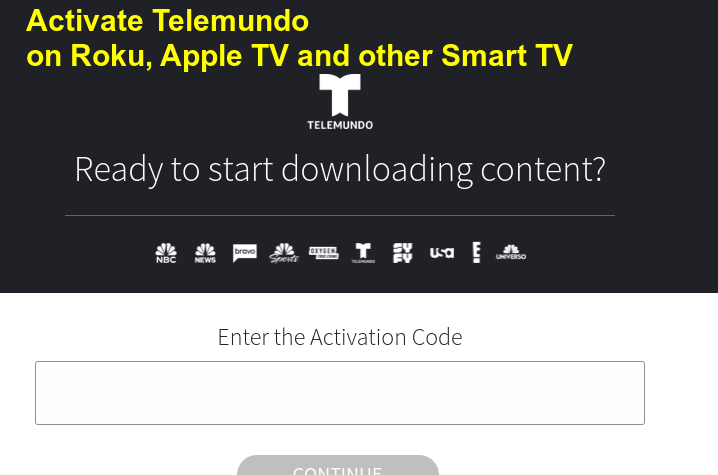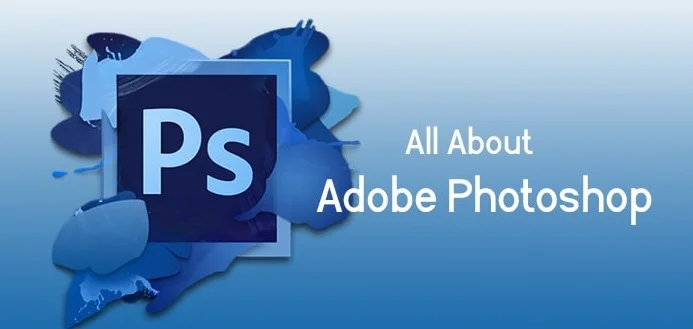How to Add Medical Information to Android Phone?

Today we use smartphone not just for calling and messaging purposes instead it has become an integral component of personal healthcare. Several fitness tracking apps have made our life easier by tracking our daily physical activity, heart rate, sleep time etc.
But, do you know that your android phone can save your life in a life threatening situation? Yes, Indeed! All you need to add your medical details and emergency contacts in your phone. Today, we’re discussing below the complete process to add and set medical information to your android phone.
How to Add and Set Medical Information to Android Phone?
The process of adding medical information is much alike on any android phone. We are discussing below general steps to add medical information to your android phone, please review and follow the the same in order to fix the issue.
Disclaimer: We have shared information below based on Motorola phone setting however t is much similar in many other android phones.
Step 1: You need to unlock your phone and go to the setting.
Step 2: Further you need to tap on About Phone and then Emergency Information.
Step 3: Now under Emergency information you can add your medical information.
Step 4: After adding your medical information, just go back and tap on Add Contact and choose the contact you are willing to add as your emergency contact. For adding multiple contacts, you need to repeat the process again.
How can you view your emergency information?
Follow the tips shared below in order to view your emergency information.
Step 1: Hold down power button on your android phone for a while and you’ll see the Emergency option beneath Screenshot.
Step 2: Tap Emergency and all your medical information stored in your device including your name, blood type, address, allergies, etc will be displayed on the screen. You can also see emergency contacts here.
So, this was the process to add and view medical information and emergency contacts on your android phone. You may find slight variation in other android smartphone however the process will be much alike.
Will it protect confidential information stored in my phone?
Today, we are habitual to store our confidential information in our phone. So, there is confusion roaming among users- will giving access to emergency information and contacts protect their privacy? Of course!
Your android phone doesn’t ask you to unlock your phone for accessing your medical information and emergency contacts. People can access your medical information and make a call to your emergency contacts without unlocking your phone. So, it will protect your privacy for sure.
Method to delete Google pay account
Medical Information Apps
If you don’t want to add medical information and emergency contacts through your phone setting then you can also use some medical information apps on your android phone.
All these apps are free android apps that you can download from Google Play Store. You can easily add medical information and emergency contacts on the app. Once you are finished adding the crucial information a widget will be displayed on your locked screen that anyone can access in a life threatening situation.