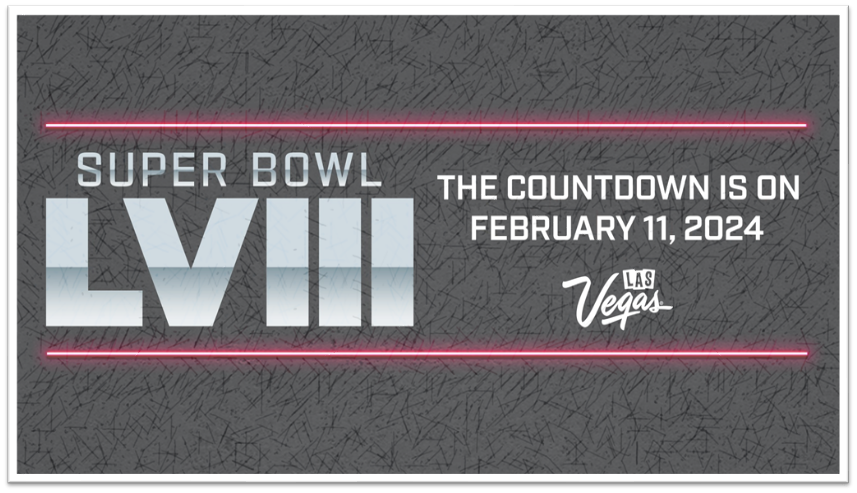Ayushman Bharat Digital Mission (ABDM): Create your Health ID, Online Registration, Toll Free Number

Ayushman Bharat Digital Mission shall create a flawless online platform “through the provision of a wide-range of data, information and infrastructure services, duly leveraging open, interoperable, standards-based digital systems” while ensuring the security, confidentiality and privacy of health-related personal information.
The best thing about Ayushman Bharat Digital Mission is that you’ll get a health ID that will work as your health account from where you can easily access your health record. You can create an easy to remember Heath ID and further link it to your Aadhaar or mobile number.
Simply by presenting that health ID to a participating healthcare provider you can receive your prescriptions, lab reports and diagnosis digitally from verified doctors and health service providers impeccably.

Here we discuss the key component of Ayushman Bharat Digital Mission (ABDM)- how to create your health ID and what is the process of health id.ndhm.gov.in online registration.
About Health ID
Creating a health ID is the first step towards safer and competent digital health records for you and your family. You can easily create a digitally-secure health ID that will work as your health account and allow you to retrieve your health data whenever you need from participating healthcare providers and payers. Here are some notable benefits of creating a health ID:
Health records are now online: You can easily access your information right from your admission to treatment till discharge with no hassle.
Quick and Easy sign up: Creating an ABDM health ID is indeed a cakewalk! You can create it simply by providing some basic information along with your aadhaar number and mobile number.
Personal Health Records (PHR)- Now link your Personal Health Records (PHR) with Health ID and create longitudinal health history.
Check– e-Shram portal registration
How to Create your Health ID?
Check below the step-by-step instructions to create your health ID to avail benefits of Ayushman Bharat Digital Mission. You can further link your health ID to your mobile number or Aadhaar number. Apart from this, you can also setup a PHR (Personal Health Records) Address for consent management, and subsequent sharing of health records.
Step 1: First of all you need to access the Ayushman Bharat Digital Mission online registration link https://healthid.ndhm.gov.in/register.

Step 2: You’ll find a dedicated link to generate your health ID using your Aadhaar number.
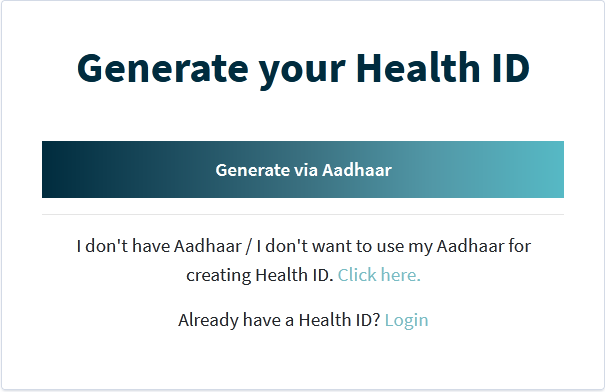
Step 3: If you don’t have Aadhaar / you don’t want to use your Aadhaar for creating Health ID then click the related link as shown below.

Step 4: Click the link Generate via aadhaar and it will ask you to enter your Aadhaar number/Virtual ID. You’ll receive an OTP to your mobile number linked to your Aadhaar card.
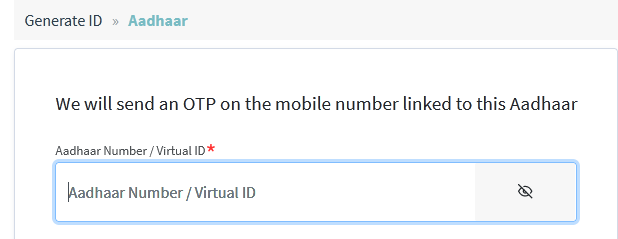
Step 5: Agree to the following terms and condition and click submit to proceed further. Follow on-screen instructions and create your digitally-secure health ID.
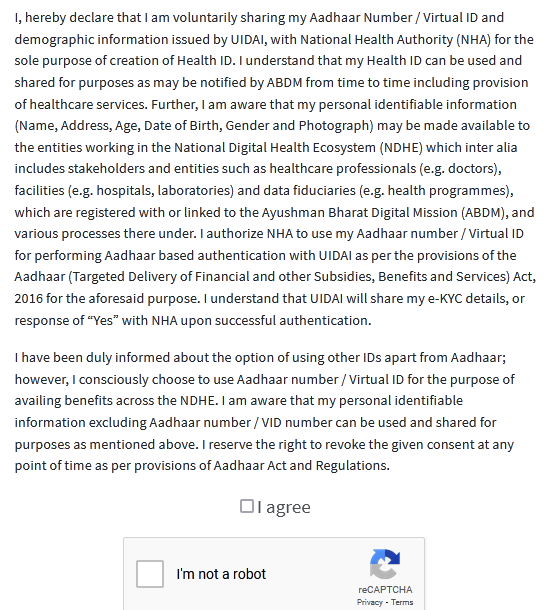
Step 6: Click the respective link If you don’t have Aadhaar / you don’t want to use your Aadhaar for creating Health ID

Step 7: It will ask you to generate your health ID using your mobile number.

Step 8: Click the link ‘Generate via mobile’ and it will ask you to enter your mobile number. You’ll receive an OTP to your mobile number.

Check: e-RUPI digital payment
Step 9: Agree to the following terms and conditions.

Click the submit button and follow the on-screen instructions to create your health ID.
Step 10: Have your created your health ID? You can now login to your account.
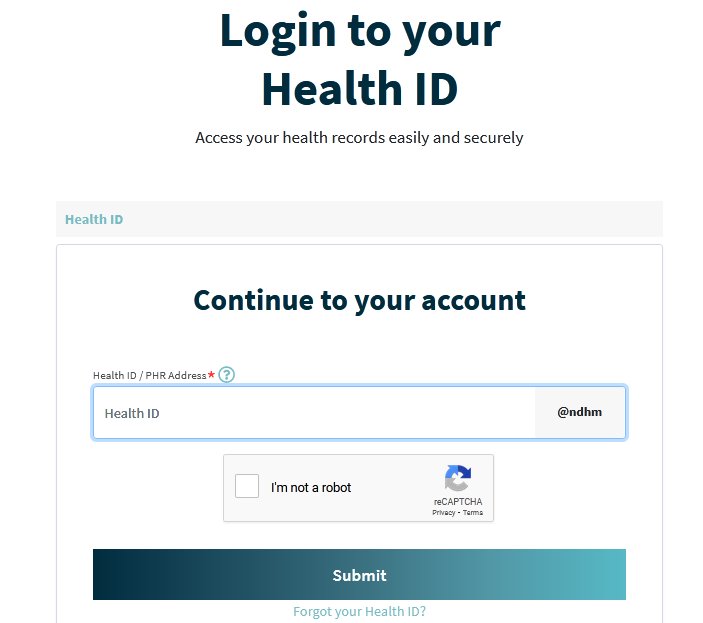
Check list of government schemes in India
I Forgot my Health ID, What to Do?
What in case your forgot your health ID? You can recover your health ID either using your aadhaar number or mobile number.You’ll be required to fill some basic details and and access to your linked mobile.
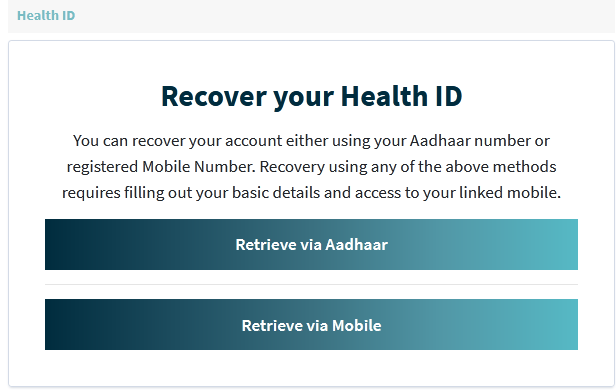
Need Help, Check Toll Free Number
If you have certain concern relating to your health ID then you can either contact via email or toll free number:
Email: [email protected]
Toll free number– 1800-11-4477 / 14477
Frequently Asked Questions
It is compulsory to create your health ID if you want to participate in Ayushman Bharat Digital Mission (ABDM) and want your health record accessible online. It is a randomly generated 14 digit number that can be used to identify persons, authenticate them and thread their health records with their consent.
PHR (Personal Health Records) Address is a self declared username that is required to sign into a Health Information Exchange & Consent Manager (HIE-CM). Each Health ID will require linkage to a consent manager to enable data sharing. Currently, all Health ID users can generate their own PHR Address during Health ID sign up.
You can register at Health ID web portal or download the NDHM Health Records application from the Google Playstore. You can either register at https://healthid.ndhm.gov.in/register or download the Mobile application NDHM Health Records.
Using Aadhaar card: Name, Year of Birth, Address, Gender, Mobile Number, Aadhaar Number
Using mobile number- Name, Year of Birth, Gender, Address, Mobile Number
If you don’t have aadhaar or your don’t want to use your aadhaar number then you can create your health id using your Mobile Number accompanied with self declared information.
In that case, you should visit the nearest participating facility, and opt for biometric authentication using Aadhaar Number. Upon successful authentication, you’ll receive a health ID.
It will take less than 10 minutes to register.
Also check- Pradhan Mantri Gati shakti yojna
Share your concern (s), if any, through the comment box below.