Book Platform Ticket Online IRCTC: Booking Process using UTS Mobile App, IRCTC website

Travelling by train in India is an experience in itself. The vibes of a Railway station is mesmerizing in themselves. But, do you know you must have a platform ticket to enter the railway platform even if you are not travelling? The Ticket Checker has the right to impose a fine on those who are on railway platforms without a ticket. Thankfully, with the advent of the latest technology, you can now book platform tickets online.
Long queues are often observed at ticket counters of Railway stations especially if you are travelling from a busy railway station. So, it is better to Book IRCTC Platform Ticket online to save your time and energy. In today’s post, we are sharing the steps to book Indian Railway Platform Tickets.
Benefits and Aim of Booking Indian Railway Platform Tickets Online
If you are a frequent traveller then you might remember the time when there used to be long queues at railway ticket counters. We used to reach a few hours earlier before the train timing just to get tickets. Standing in a line for hours just to get platform tickets feels very frustrating. Now, with the help of digitization, it has become easy to get a train or platform ticket.
Another benefit of booking tickets online is that we don’t have to fill out physical forms at the Railway station. Earlier, to get a reservation ticket, we need to fill out physical forms by entering details of the passengers, destination, train, class, etc. This was quite messy especially at the time of booking Tatkal tickets. Thankfully, we can now fill in all these details at home using our mobile phones.
Check: Process to create IRCTC ID
Method to Book Railway Platform Ticket Online Using Mobile App
Indian railway is using technology very smartly. It is successful in reducing unnecessary rash at railway stations’ ticket counters. Most of us train travellers now book tickets online. IRCTC UTS App is the best way to book train tickets as well as platform tickets. Check the steps listed below in case you don’t know how to book Platform Tickets online on the IRCTC UTS app.

- First of all, you need to download and install IRCTC UTS mobile application from the Play store.
- Next, you will have to register by providing a few of your basic details like name, Phone number, etc. Please note that UTS app registration is mandatory.
- After that, you will be taken to the home screen of the application.
- On the home screen, you should select the “Book Ticket” option.
- Now, the list of the following options will display on your screen.
- Normal Booking
- Quick Booking
- Platform Ticket
- Season Ticket
- QR Booking.
- Choose the “Platform Ticket” option. Remember, this application offers two options to book platform tickets online i.e. Paperless and Paper. Most of the users prefer paperless. So, you should select this option and continue.
- Now, the UTS app will look for your location. Remember, UTS is a location-enabled app. It will not work in case the location-sharing is off on your device.
- The list of nearest railway stations will display on your screen.
- Select the railway station for which you are looking to book a platform ticket. It is not possible to book a platform ticket for another city because the app users your location to find the nearest railway station.
- In the next step, you must choose the payment mode. You can either select R-Waller or Credit Card/ Debit Card option to book platform tickets online.
- You will be able to download the platform ticket after paying the required amount.
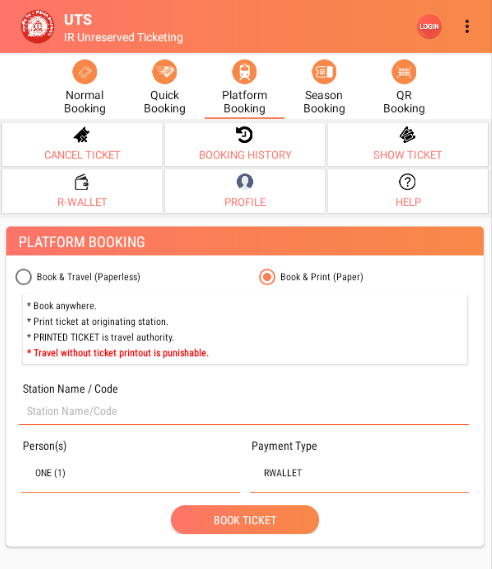
That’s it guys, see how convenient it is to book a platform ticket online in India.
Check: How to change journey date?
Terms and Conditions to Keep in Mind
You have decided to book IRCTC Platform Tickets online then you should keep the following points in your mind.
- The smartphone you are using to book platform tickets should be GPS enabled. It is so because the app requires your location to suggest the nearest Railway station.
- It is not possible to cancel the paperless platform ticket. So, you should book only if you need the same.
- Please note that the platform ticket is valid only for a certain period of time i.e. 1 hour in most cases.
- It is possible to book platform tickets from the App only. The Indian Railways is working to make facilities to book from the website as well. But, the service is not yet available.
- In case a person is unable to show the platform ticket either physically or in the form then he/ she will be considered a ticketless traveller and a fine will be imposed.
Process to Book Platform Ticket using IRCTC website
Please note that it is not yet possible to book a platform ticket through IRCTC website. However, the government is planning to make this facility available soon. The following information is in the public domain regarding this as of now.
- Soon, the government will allow passengers to book and download platform tickets from the official IRCTC portal. With this move, the rush of railway ticket counters will get reduced drastically.
- Recently, a parliamentary committee regarding railways acknowledged the need for this facility.
- The railway ministry stated that this facility is already available through the UTS mobile application. Apart from this, users can get these tickets from unreserved ticket counters and Ticket Vending Machines (TVM).
- The parliamentary committee appreciated the move to sell platform tickets through the UTS. At the same time, it criticized the ministry’s move to limit the sale of platform tickets in a limited number of zones only.
Check: Fix IRCTC app not working
Frequently Asked Questions
IRCTC stands for Indian Railway Catering and Tourism Corporation.
You can purchase a platform ticket using credit cards, debit cards, net banking, UPI, and mobile wallets like Paytm, PhonePe, Google Pay, etc.
Yes, you can book tickets for other passengers using your IRCTC account.
No, it is not mandatory to carry a printout of the e-ticket. You can show the e-ticket on your mobile device or provide the unique PNR (Passenger Name Record) number and a valid photo ID proof for verification.
Yes, it is compulsory to have a platform ticket to drop someone at the platform of New Delhi Railway Station. Otherwise, you will have to pay fines as per the rules.




Platform ticket online booking
i need platform ticket
i want 2 platform tickets
I am change my journey after2 days,because i want platform ticket
Platform ticket
Platform ticket book