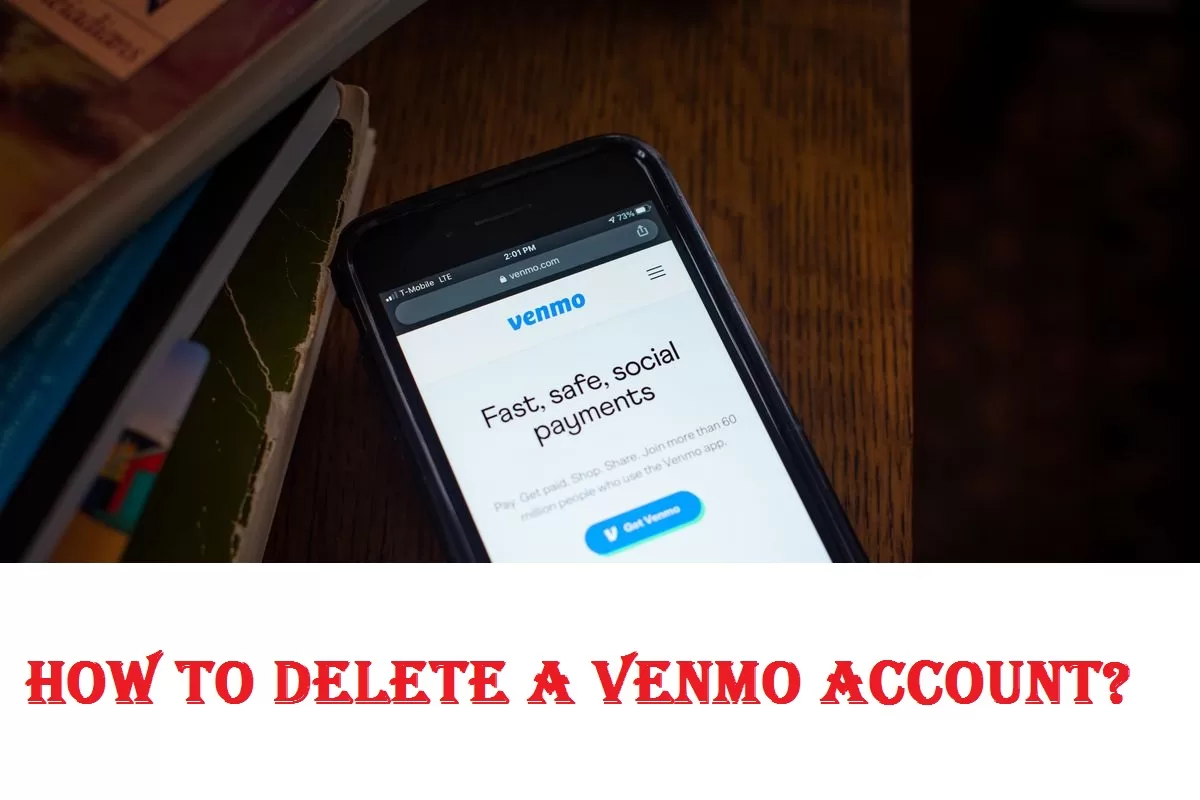Comcast (xfinity) Email Not Working – Proven solutions to fix common issues with ease

In today’s digital world, it is essential to have an email account for both professional and personal use. However, we often found ourselves in a frustrating situation whenever our Comcast email stopped working. Apart from frustration, Comcast email not working can also hinder our productivity.
No matter if you are a student or a working professional, it is extremely important for you to address Comcast email issues as soon as possible. We truly understand a person’s reliance on an email account. So, let’s dive in and find out how to tackle these issues and get your Comcast email account up and running.
Understanding the Issues and Possible Causes
Here are a few possible reasons why users experience problems while accessing their Comcast email account.
- Incorrect settings – If Comcast email is not working on your iPhone or Android then you might be using incorrect settings.
- Network connectivity: Poor or unstable internet connection can prevent your Comcast email from working on any device.
- App-related issues – Those who are accessing Comcast email through the app on Android/ iPhone can face trouble due to glitches and compatibility issues.
- Incorrect login credentials – In case you are unable to sign in to Comcast email then you should check the password you are entering. Be mindful of any capitalization or spelling errors that may be preventing you from logging in.
- Blocked or restricted access – Some network providers or firewalls may block access to certain email servers including Comcast.
- Incompatible email client – Problems like Comcast email not opening on Outlook are generally caused by the incompatibility of Comcast with third-party email clients.
Basic Troubleshooting Techniques
Troubleshooting techniques are different for various glitches associated with Comcast. Here are some basic solutions to common email issues.
Unable to send or receive Comcast email
- Check your internet connection and make sure it is stable.
- Verify that you haven’t entered the wrong email address and password.
- Remove your Comcast email account from your device and add it once again.
- Confirm that your device’s email settings are configured correctly.
- Make sure that the size of the email you are trying to send is not too big.
Comcast email attachments not opening
- Ensure that only the supported file types are attached to the email.
- Make sure that you have the necessary software or applications to open the attachments.
- Disable any browser extensions that may be interfering with opening attachments.
- Try again after clearing your browser’s cache and cookies.
- If the problem continues then you can try accessing the file from a different device.
Facebook Not Working on Phone or Laptop
Comcast email login issues
- Double-check and confirm that you are not making any typing mistakes while entering the email address or password.
- If you forgot the Comcast email password then you need to reset the same.
- Try to sign in using a different browser or device to see if the issue is specific to one browser/ device.
My Comcast email account not syncing or updating on Android/ iPhone
- Confirm that your mobile device has a stable internet connection.
- You should also ensure that you have entered the correct login credentials for your Comcast email account.
- Verify that the email account is properly configured on your mobile device. Check the settings for incoming and outgoing servers.
- Restart your mobile device and try syncing your Comcast email again.
IMAP/ POP settings to set up Comcast on email clients
Comcast is readily compatible to work flawlessly with any of the following programs – Outlook, Apple Mail on Mac OS, iPhone or iPad, Android Devices, Samsung Email App, Gmail App, Windows Mail App, and Mozilla Thunderbird.
You should note that it is possible to use Comcast with these programs only if you know the correct IMAP or POP settings. The settings are given in the following table.
IMAP Settings
| Incoming Mail Server Name | imap.comcast.net |
| Incoming Mail Server Port Number | 993 with SSL On |
| Authentication Method | STARTTLS |
| Outgoing Mail Server Name | smtp.comcast.net |
| Outgoing Mail Server Port Number | 587 (SMTP) |
| SMTP Port | 465 |
| Encryption | TLS |
Top Ways to Fix Yahoo Email Not Working
POP Settings
| Incoming Mail Server Name | pop3.comcast.net |
| Incoming Mail Server Port Number | 995 (POP3 with SSL) |
| Username | Enter your Comcast email address |
| Password | Provide the password of your Comcast account |
| SSL | ON |
Advanced Solutions to Complex issues with Comcast email
Let’s discuss some complicated Comcast email issues that you might need some troubleshooting.
Important Emails going to the spam folder
You can fix such a problem by adding your email address to the email safe list.
- First of all, you need to sign in using your Comcast email account and password.
- After that, click on the gear icon that will display in the top-right corner.
- Click on the “Email Settings” button.
- Go to the left-hand side menu and click on the “Mail” button.
- Look for the “Advanced Settings” section and click on it.
- On the Advanced Settings page, you will see an option to enable the email safe list. Check the box next to “Use email safe list”.
- To add an email address to the safe list, click on “Add an email address”.
- Enter the email address you want to add and click on “Add”.
- In case you are looking to add more email addresses, you may click on “Add an email address” once again.
- To delete an email address from the safe list, you may choose the trashcan icon. This icon will display next to the one you wish to remove.
- If you want to enable or disable the email safe list then click on “Use email safe list”. If the checkbox is checked, it means the Email Safe List is enabled.
- Once you have finished making changes, you can close the page.
Recover a hacked Comcast Email Account
Unauthorized access to your email account can be a nightmare. Your data might be at risk. If you think the security of your Comcast email account is compromised then you can try the following measures.
- Act Quickly – First and foremost, you need to take immediate action to minimize the potential damage.
- Change your password – Immediately change your Comcast email account password. Create a new strong password with a combination of letters, numbers, and symbols.
- Enable two-factor authentication – Enhance the security of your account by enabling 2-factor authentication. In this way, you can login only after a verification code is sent to your phone or email during login.
- Monitor your account – Keep a close eye on your account for any unusual activities such as unfamiliar emails, password reset requests, changes to your account settings, etc. You should report such activities to Xfinity immediately.
Configure Auto-Reply on Comcast
Thankfully, Comcast email lets you configure auto-replies so that senders know that you are not available to take emails.
- To start the process, you should log in to your Comcast email account.
- Open settings by clicking on the gear icon available at the upper-right corner.
- Select the “Email settings” option followed by “Mail Settings”.
- Choose the “Auto Reply” option displayed under mail.
- Set up a well-formatted auto-reply message.
- The change will be saved automatically.
Tips to Prevent Future Comcast Email Problems
- Regularly update your email client – You should always use the latest version of your email client software. This will help you avoid any Comcast server compatibility issues.
- Enable two-factor authentication – This adds an extra layer to protect you against the risk of potential unauthorized access to your Comcast email account.
- Be cautious of phishing attempts – Always be vigilant while clicking unknown links and downloading attachments from emails.
- Regularly check your spam folder – Many times, legitimate emails may get filtered as spam. Check your spam filter regularly to ensure you don’t miss any important messages.
- Keep your device and software updated – It is also advised by the experts to keep your operating system, email client, and antivirus software up to date.
- Use a strong Internet connection – You can avoid many problems related to your email just by opting for a stable and reliable Internet connection.
Contact Official Comcast Email Support Channels
You might know that Comcast’s email service is now provided by Xfinity. So, you will have to contact Xfinity support.
| Check | |
| Check here | |
| Check | |
| App on the Google Play Store | Check |
| App on the App Store | Check |
| Xfinity Assistant | Check |
Frequently Asked Questions
In case servers are down in your area then it should get fixed within a few hours.
Yes, the Comcast email address works well with 3rd party applications including
You can reset the same by verifying your identity through the Xfinity website or app.
: If the email is in the trash folder then you can right-click on the same and click “Recover Deleted Item”. However, it is not possible to retrieve a permanently deleted email.
You are allowed to send an email to a maximum of 1000 recipients every day.
Yes, you can use your comcast email account through the Xfinity app. The app is available on the play store for android users and on the app store for iOS users.