Download Masked Aadhaar Card PDF: What is Masked Aadhaar, Direct Link to Download

Download Masked Aadhaar Card PDF: The Unique Identification Authority of India (UIDAI) has introduced a masked Aadhaar that is focused to provide an added level of security to your aadhaar card from being misused. Masked Aadhaar just replaces your 8 digits aadhaar number to some characters like “xxxx-xxxx” and only last 4 digits of your aadhar card would be visible.
| You Should Know?
Download masked aadhaar card pdf and restrict unauthorized use of your identity and aadhaar number. One can download his/her masked aadhaar by visiting the official website of the Unique Identification Authority of India (UIDAI). In Masked aadhaar, your 8 digits aadhaar number got replaced by “xxxx-xxxx” and only the last 4 digits are visible. If you want to secure your Aadhaar then the Unique Identification Authority of India (UIDAI) recommendeds people to choose ‘masked aadhaar ID’. |
Download Masked Aadhaar Card
What is masked aadhaar: The masked aadhaar is capable to protect your personal identification and information just by showing last four digits of your aadhaar number.
The Ministry of Electronics and Information Technology had issued an official notification on 29th May 2022 that advised people not to share photocopy of their aadhaar card to any organization as it may get misused.
Process to download Aadhaar card without mobile number
The Ministry of Electronics and Information Technology later suggests people to download and use masked aadhaar ID instead format of which is ‘xxxx-xxxx-last four digits’. It provides an added level of your security to your aadhaar where only last four digits of your aadhaar number are visible. In this way, you can make your aadhaar more secure and convenient to use.
Now, the Unique Identification Authority of India (UIDAI) is allowing people to download their masked aadhaar ID. Obtain your new masked aadhaar ID earlier to prevent its misuse. You can download your new masked aadhaar at the official website of the Unique Identification Authority of India (UIDAI).
Major Difference between a Masked Aadhaar and Normal Aadhaar
What makes masked aadhaar different from the regular aadhaar is its feature to show only last four digits of your aadhaar number.
Aadhaar is nothing but a verifiable 12-digit identification number which is issued by the Unique Identification Authority of India (UIDAI) to Indian residents.
Masked aadhaar hides initial 8 digits of your aadhaar number and shows only the last four digits.
Check SSC syllabus
Advisory on Aadhaar Card Released by the Centre
Please make a note of the following for the correct use of your aadhaar card:
| Sl No. | Must Note Points |
| 1. | A photocopy of your aadhaar card can be misused and hence you must not share photocopy to any organization. |
| 2. | You must not use a public computer in order to download your e-aadhaar. If you have used then delete all downloaded copies of your e-aadhaar. |
| 3. | It is recommended to use a masked aadhaar that hides initial 8 digits of your aadhaar and shows only the last 4 digits of your aadhaar number. |
| 4. | Only UIDAI authorized organizations are permitted to collect aadhaar photocopies of people. Private organization including cinema halls and hotels are not permitted to collect aadhaar photocopies of users. |
| 5. | If a private organization is asking for the aadhaar card photocopy then you need to confirm whether they have license for collecting the same or not. |
How to Download a Masked Aadhaar PDF?
Follow the step-by-step instructions as shared below to download your masked aadhaar:
Step 1: You need to visit the official website of the Unique Identification Authority of India (UIDAI) https://myaadhaar.uidai.gov.in/.

Step 2: Hit the login button and it will ask you to enter your aadhaar number and OTP received on your registered mobile number.
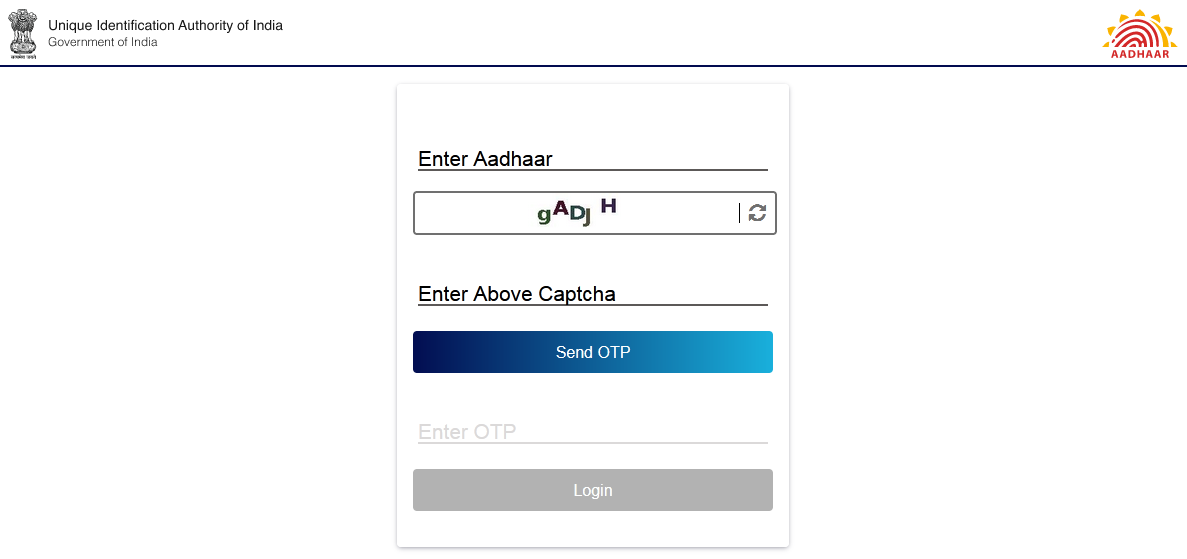
Step 3: After login to your account, you are required to explore service section and choose the option ‘Do want a masked Aadhaar’?
Step 4: Hit the link to download your aadhaar card.
Frequently Asked Questions
Question 1: From where I can download my masked aadhaar?
Answer: You need to visit the official website of the Unique Identification Authority of India (UIDAI).
Question 2: What is the direct link to download my masked aadhaar?
Answer: You can visit the link https://myaadhaar.uidai.gov.in/ to download your masked aadhaar.
Question 3: Is it necessary to download your masked aadhaar?
Answer: Yes, the central government suggests people to share photocopy of only masked aadhaar to organizations.




