Easy Guide to Change Your UPI Pin in Google Pay With Common Issues and Solutions

Google Pay is a popular UPI (Unified Payments Interface) app available in India. It is one of those few apps which are considered responsible for digitising the payment system in India. One of the best things about Google Pay is that it lets you change your UPI pin in a very straightforward and safe manner.
No matter if you have forgotten your GPay UPI Pin or just want to update it periodically, you can do it in just a few taps. In this post, we will take you through the step-by-step process of changing your UPI Pin in Google Pay. We will also provide you with some useful tips to enhance the safety of your UPI ID.
Google Pay Customer Care Number
An Introduction to Google Pay
| Name of the payment platform | Google Pay |
| Specialises in | Mobile Payment |
| Developer | |
| Initial Release Date | 26th May 2011 (As Google Wallet) |
| Platform | Android Lollipop 5.0 or later iOS 11 or later |
| Website | https://pay.google.com/about/ |
Steps to Change Google Pay UPI Pin if you know your UPI Pin
Those who know their current GPay UPI Pin and want to change it as a routine or for another reason may check out the following steps.
- First of all, you should open your Google Pay app.
- Next, tap your photo available at the top right corner.
- After that, you must tap the “Bank Account” option.
- Now, select the bank account that you are looking to edit.
- Tap on the menu (three vertical dots icon) and choose “Change UPI Pin” from the drop-down menu.
- In the next step, you must create a new UPI pin.
- Enter the same UPI Pin once again to confirm the changes.
Important Note – Please note that in case you enter the wrong UPI Pin for more than three times then you will have to reset your Pin. Alternatively, you may wait for 24 hours to make your next payment. During this time, you will not be able to receive or send money through GPay.

Change your name in Google Pay
Reset Your Google Pay PIN Quickly
A lot of us keep forgetting our Google Pay Pin. You don’t need to worry at all. It is easy to create a new GPay Pin by following the steps listed below. However, you should remember that you need your debit card or Aadhar card details to create a new Google Pay Pin.
- To begin with, you should open your GPay app.
- Tap your photo from the top-right corner.
- Choose “Bank Account”.
- Select the bank account that you are looking to edit.
- Choose “Forgot UPI Pin” from the available options.
- Now, keep following the on-screen prompts and you will be able to make a new pin.
How to Delete Google Pay Account
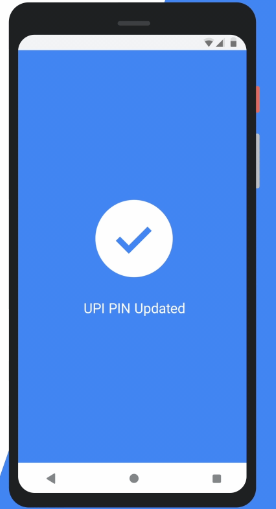
Fix Unable to Reset my GPay UPI Pin with the Aadhaar Card
The most common reason why many users can’t reset their Google Pay UPI Pin with Aadhaar is that their Aadhaar cards are not linked with a GPay registered phone number. If you are also facing a similar problem then you must ensure that Your Aadhaar card is linked to the same phone number that is registered with the bank account and to your Google Pay account.
If you don’t know which phone number is linked to your Aadhaar card then you should follow the steps below.
- Firstly, go to uidai.gov.in on your phone.
- Tap on the “Select Preferred Language” button.
- Select the “My Aadhaar” option followed by “Aadhaar Services”.
- Choose “Verify Email/ Mobile Number” in the next step.
- If your mobile number is registered and you still can’t find the option to reset your UPI PIN to Google Pay then you must contact your bank.
- Your bank will link your bank account to your Aadhaar Card.
- You can find your bank contact details at digisaathi.info.
Can’t Find my Bank Account in the Google Pay App
Another problem faced by a lot of users is not being able to find the bank account in the GPay app. Here are the solutions to such an issue.
- First and foremost, make sure that the mobile number that you use on Google Pay is the same number that is linked to your bank account.
- Those who are using a dual SIM phone must ensure that the phone number linked to their bank account is in the primary SIM slot.
- If you have recently ported your phone to a new operator then we recommend you wait for a few days before adding your bank account.
Don’t Know How to Delete Transaction History
Tips to Enhance the Security of Your GPay Account
Let’s go through some tips that can help you make your Google Pay account more secure.
| Enable Biometric Authentication | If possible, you should enable biometric authentication (such as fingerprint or facial recognition) to add an extra layer of security to your UPI transactions. |
| Regularly update your GPay app | Make sure you always use the latest version of the GPay app. Google regularly releases updates to address vulnerabilities and enhance security |
| Use a secure network and device | We recommend you avoid public Wifi networks for UPI payments. You should always use UPI through a secured network only. |
| Never Share your UPI Pin | This is one of the most basic things that you should always keep in your mind. You should never share your UPI ID or Pin with anyone. |
| Be cautious of phishing attempts | Avoid clicking on suspicious links that you might receive through emails, WhatsApp messages, or SMS. These might be phishing attacks to lure you into sharing your UPI ID and Pin. It is better to stay away from such links. |
Official Google Pay Support
Thankfully, Google provides good customer service for their Google Pay customers. Here are their official support channels.
- Contact a Support Specialist – 1-800-419-0157 (number valid for support assistance in Hindi, English, and Telugu language)
- Chat Support Specialists Available At – support.google.com/pay/india/gethelp
Frequently Asked Questions
There is no specific limitation on how often you can change your UPI Pin. However, you should change it regularly for increased security.
No, it will not affect your bank account or debit card.
No, both of these pins are different. UPI Pin is the Pin that you must have created at the time of activating your Google Pay UPI ID.
In such a situation, you will have to reset your Pin or wait for 24 hours to make your next transaction.
In India, it is Rs. 1,00,000 across all UPI apps in one day.



