Facebook Not Working on Phone or Laptop! Here is the Best Solution
Is Facebook not working today? Is Facebook down today? We’ll know here why Facebook suddenly stops working and how to troubleshoot the issue.

| → If your Facebook page is not loading or you can’t connect to Facebook even internet is working then there are some easy hacks to fix this issue.→ You should try refreshing your web browser or choose any other browser to check if Facebook is working. → You should also update your Facebook app, restart your mobile or clear your browser cache. |
Facebook is indeed a foremost choice of people today when we talk about social media. It unquestionably helps us to stay in touch with our friends, know what’s going on around the world, enhance visibility of our business, and so much more.
But, when Facebook is not working then it’s not always our fault. There may be some technical issue from Facebook end.
In this article, I’ll discuss why Facebook isn’t working. I’ll also share with you easy-to-follow troubleshooting tips that help you fix if Facebook app not working.
→ Let’s start the tutorial!
Quick Ways to Fix If Facebook is Not Working
There are 8 major modules you need to check and I am sure your Facebook will start working again. Follow the troubleshooting methods shared below:
Module 1: Your Browser Needs Some Fresh Air
Yes, you heard it right! Just refresh your browser! Most of the time browser-related glitches are fixed when you refresh it. For example, if you are on your Facebook page with a white background or no content then just click Reload or Refresh button. You can locate this option at top-left corner of your browser.
Module 2: Is your internet working?
Don’t be sure just by seeing the router is on. There may be some internet leakage from your Internet Service Provider (ISP) end. However, before you make a call to your ISP provider you should duly check whether your Internet is actually not working. Try restarting your router or you may try opening other websites in your browser to check if your internet is working.
Module 3: Is Facebook Down Today?
There may be case when there are some technical issues from Facebook server side due to which you are not able to login to your account or browse updates. If Facebook is not working on your android phone, then login from any other device (if available) to check if it is working.
Module 4: Log out and log in to Facebook app
If Facebook is not working on iPhone, Android, or iPad you should try closing and opening the app. Sometimes, your Facebook is not working due to some software glitch and restarting the app can fix the issue.
So, you should logout from your Facebook app and then login to your account with your exiting login credentials to check if it starts working.
Module 5: Flush your web browser’s cache and data
Sometimes, your web browser’s cache and data restricts you to access your Facebook account. The browser stores massive data over time which should be cleared on a specific period of time.
The process of clearing cache and data of your browser is quite simple. If you are using Mozilla Firebox as your web browser then go More>Setting>Privacy & Security> Cookies and Site Data>Clear Data to clear your browser’s cache and data.
Module 6: Check for Facebook App Update
You should always use the latest version of an app for its smooth and bug-free functionality. You need to go to play store or app store to check if an update is available for your Facebook app.
If available, then click on update and the latest version of Facebook app will get installed in your phone or tablet automatically.
Module 7: Restart Your Phone
Do you know restarting your phone can actually solve 90% technical issues? So, from the next when your Facebook not working then just restart your device. I am sure your Facebook app will be start working again after restarting your phone.
Module 8: Reinstall the Facebook App
When your Facebook isn’t loading just uninstall the app from your phone. Thereafter, you need to restart the device for once and then install the Facebook again by visiting the play store or app store.
My Facebook Is working but I can’t Upload Photos
Facebook gives you option to upload your photos and it is one the most attracting features of this app. But, it is always annoying when we can’t upload photos on Facebook. Here are the checklists:
- The digital world doesn’t like outdated things. Hence, you should always use the latest version of either browser or app you are using.
- You need to check whether you are trying to upload photos in supported image format of Facebook. The app supports JPG, JPEG, PNG, BMP, GIF, or TIFF.
- Facebook may block you to upload photos which are abusive or inappropriate. Check your email if you have received related emails from Facebook.
- Check your internet speed as well. Sometimes, we just can’t upload photos on Facebook due to poor speed internet connection.
I Just Can’t Upload Vidoes of Facebook
Yes, this case might occurs when you don’t upload videos in supported format, longer in size or with slow internet connection.
You should know that Facebook accepts videos of MP4 and MOV formats. Make sure you are uploading videos of supported format.
Additionally, the length of your video must not exceed 240 minutes, while the maximum permissible size is 4GB.
Lastly, make sure you have an active internet connection with appreciated speed and you are using the latest version of browser of Facebook app.
Final Words
You should always use the latest version of browser or app if don’t want to face a situation when your Facebook account stops working. Additionally, you can try the aforesaid tricks to fix the issue or contact Facebook.


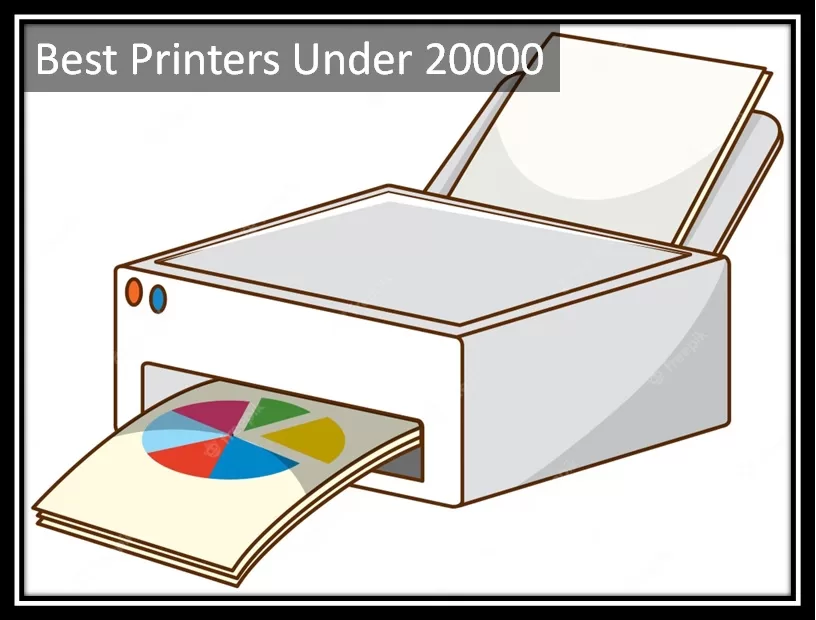


I ment make a new password. Not make a new word
I keep trying to login (on android) and every time it says I have to verify it’s me. I go through make a new word, “did you add these apps yes or no, did u add these people, so on and so on. I get done with it and then I get a blue screen and after minutes it goes back to login and starts the process over. Is there anything I can do about that?
Login problem please help me not browse Facebook reseved official login account
Please elaborate your query in detail. Are you entering the right login credentials?