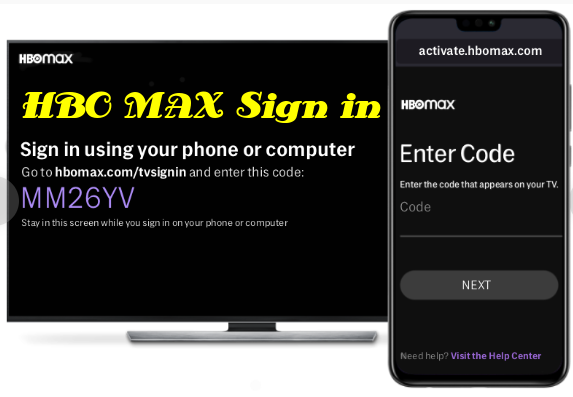GBP Not publicly visible – Reach out to the maximum customers with Google Business Profile

Having your business visible on Google Search and Maps can give you access to a lot of potential customers. With billions of users worldwide, Google is one of the best outreach methods to make your business available to everyone on earth. Google Business Profile and Previously Known Google My Business (GMB), is a way to let Google know about your business offerings and locations.
Google uses its unique algorithm to show the most relevant results to users. However, if your business is not visible anywhere on Google, it is quite possible that there is a problem with your listing. Don’t miss out on the large number of potential customers; fix your listing as soon as possible.
Google Business Listing Customer Care:
Fix Google Business Profile (GBP) is not publicly visible on Google
There are many factors that can cause your business listings to disappear on Google. Let’s discuss these factors along with their solutions.
Business Address is not properly listed on Google
Listing on Google relies heavily on local SEO. So, the address of your business plays an important role in its visibility to other users.
Google always recommends that all business owners provide the exact address of their businesses.
If your business listing is not showing up in the Google search results, there might be the following problems.
- Business address is not provided
If you haven’t provided an address for your business listings, then your business will not display in local search results. Make sure you enter the correct address. Also, select your service areas to reduce visibility in the rest of the areas.
- The business address has been changed
Whenever your business address is changed, you must complete the verification process once again. So, make sure you finish up the verification after making changes to the address.
- The location of your business falls outside of the proximity of the search
Google makes sure it displays the most relevant search results for its users. If your service areas fall out of proximity to the search, then there is very little chance of your listing showing up.
- Another business is using the same address
If two business listings use the same address, it can cause problems with the visibility of your business. So, it is better to optimize your listing and provide the correct, and detailed address.
Google Business Address is not verified
If your Google Business listing is not visible, there is a chance that your address is not verified. A verified address is crucial because it confirms that your business is located at the address provided.
Without verification, Google may not show your listing to potential customers. Here is how to verify your Google My Business (GMB) address.
- Log into your Google My Business (GMB) account.
- Click on the “Verify Now” button available next to your business address.
- Select the verification method that suits you the best. You will find options like receiving a postcard with a verification code, receiving an email, getting a phone call, etc.
- After that, you must follow the Google prompts to finish up the verification process.
- Once the verification process is over, your business listing should become visible to users looking for businesses in your area.
Your Google Business listing is suspended
Google wants its platform to be safe and accurate for its users. It keeps suspending suspicious listings. Remember, business listings are suspended due to violating Google’s terms and conditions.
It is necessary to take appropriate actions to get back your suspended listings. Start by reviewing the email or notification from Google explaining the reason for the suspension.
Make the required changes as explained in the email. Double-check the following information for accuracy.
- Your business name
- Address
- Phone Number
- Email Address
Check Update Google Business Profile Number
The ranking of your business is not high
Google is a competitive place for businesses. It is even more competitive than any offline market. A possible reason why your business is not visible is that other businesses have a better ranking than ours.
You don’t need to worry because there are ways to improve your ranking. Optimize your listing by using relevant keywords and information valuable to your target audience.
Tips to get the most out of Google My Business Listings
- Maintain accuracy in your business information – Fill out all the necessary details, like your business name, address, phone number, and website. Make sure the information is correct and up to date.
- Add photos – Always add relevant photographs of your business. This will not only help potential customers but also help Google crawlers understand the business.
- Encourage customer reviews – Ensure that you ask your satisfied customers to leave positive feedback on your Google listing. This will help Google confirm that you offer great services to your customers.
- Respond to reviews – Engage with your customers by replying to their reviews. Always reply to both positive and negative reviews.
- Use relevant keywords – Use your business description to provide accurate information about your services with relevant keywords. In this way, you can improve the visibility of your GMB listing.
Frequently Asked Questions
Yes, you are allowed to add multiple locations to your GMB account if you have multiple business locations.
Yes, you can respond to customer reviews. In fact, you should respond to these reviews to make your listing more trustworthy.
No, you can list your business on Google for free.
No, you can’t hide any reviews on your business listing.
Yes, you can hide your business listing for some time if you want. The option is available in your Google My Business dashboard.