KVS Class 1 Online Registration: Last Date, Step by Step Instructions to Apply
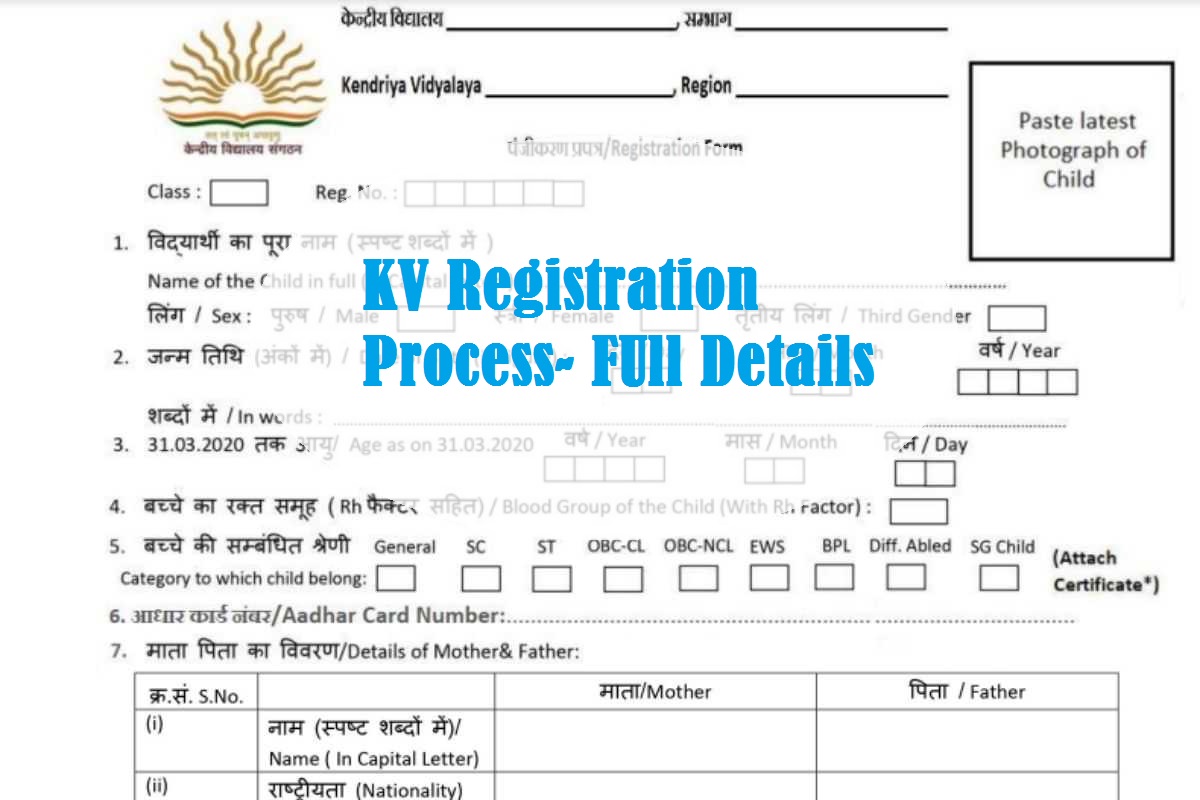
The process of online registration for class 1 is starting from April 1, 2024. The last date to register for KV class 1 admission will be updated soon. Parents interested in enrolling their wards into the Kendriya Vidyalayas can fill and submit the applications online. Only those candidates whose applications are submitted in time will be considered for the admissions. In this article, important details regarding the KVS Class 1 Online Registration 2024 have been provided to help the parents with the registration process.
Join our KVS Admission Channel on Telegram: Here
KVS Registration Schedule
| Events | Official Dates |
| Starting of online registration process | From April 1, 2024 |
| Closing of online registration process | Will be updated after its respective notification |
Fill the registration form for KV Class 1 admission
The step by step instructions to fill and submit the application form for KVS admission into class 1 are provided below. It will consist of mainly five steps- registration of first-time user, login to the application portal, filling of online application, uploading of documents and submission of application.
Step 1: Registration of first-time user
For the first-time users, a registration form needs to be filled. In the registration form, the following details will be asked- Name of child, differently-abled status, Date of birth, whether child or grandchild of KVS employee, Email address, Mobile number,
After providing these details into the application form, click on the Register button. An OTP will be sent on the registered phone number that should be entered for verification. After successful verification, an acknowledgement page with unique login code will appear on the screen.
This login code is needed in order to login to the application portal for filling and submitting the application form. The login code will also be sent to the registered email address and registered mobile number (by SMS). It is suggested to save and print the acknowledgement page containing the login code.
Step 2: Login to the application portal
Providing the login code, date of birth and registered mobile number, one can login to the admission application portal. After a successful login, the parents can then start filling the application form.
हिंदी में जानने के लिए यहाँ क्लिक करें
Step 3: Filling of online application form
Into the application form, basic details of the candidates, details of the parents and choice for school should be provided.
Basic information- Child’s name, Date of birth, child/ grandchild of KVS employees, Differently abled status, Gender, whether applying in Single Girl Child category, is a twin/ triplet girl sibling also applying for admission, Family income group, Caste Category and Blood Group
To save these details, click on Save Application button in the top right corner of the Basic Information section.
Parent details- Title, Full Name, Nationality, Country of Residence, State of Residence, City of Residence, Residential Address, Pin code of Residence, Telephone Number of Residence, Personal Mobile Number, Personal Email Address, Occupation and Organization name
Again click on the Save button available in the top right corner of the Parent Details section to save the parent details.
Choice of schools- In this tab, up to three choices of Kendriya Vidyalayas, without any preference between them, can be given. Choose state in which the Vidyalaya is located, Select Vidyalaya & Vidyalaya Category and the following will appear automatically- Region, Sponsoring Agency, Location Type, Vidyalaya Location Map and Distance of Vidyalaya from residence.
Also Check: Class 1 merit list
Step 4: Uploading of documents
In the next section, the scanned copies of the following documents should be uploaded into the application form:
- Photo of the child
- Birth certificate issued by the authority competent to register births
- For grandchildren of PSU (project sector)/ IHL employees, a proof of relationship of either of the child’s parents with the grandparent who is a PSU (project sector)/ IHL employee
- For grandchildren of KVS employees, a proof of relationship of either of the child’s parent with the grandparent who is a KVS employee (serving or retired)
- A certificate stating that the child belongs to the SC/ ST/ EWS/ OBC (Non-Creamy Layer)/ EWS/ BPL category (if applicable), issued by the competent authority
- A certificate from the civil surgeon/ rehabilitation centre or any other competent authority defined by the Government of India certifying the child to be handicapped (if applicable)
- For children applying under a service category in which transfers are to be taken into account, a service certificate showing the number of transfers during the preceding 7 years duly signed and stamped by the head of office bearing the name, designation and other relevant particulars in block letters
- A certificate of retirement for retired uniformed Defence employees
- Proof of residence of the child
- An affidavit for children applying under Single Girl Child category
The documents should be uploaded into .jpeg or .pdf format with maximum file size of 256 KB.
Step 5: Submission of application form
After filling the form and uploading required documents, parents need to read and accept the declaration by clicking on the check-boxes displayed next to the declaration statements.
The information filled in the form can then be checked by clicking on the Preview button. You can make changes in the form by clicking on the Previous button or can click on the Submit Application button.
For submission of the application, an OTP will be sent on the registered phone number. On entering the OTP, an Application Submission Code will be generated and displayed on the screen. The code will also be sent by SMS to the registered mobile number or email to the registered email address. The submission of the application form will be final after that.
Read Here: KVS admission process
FAQs
Question -1: What to do in case of any query related to the application process?
Answer: To help the parents with the application process, help desk is now available.
Question -2: What if I submit multiple applications by mistake?
Answer: If any Vidyalaya detects multiple applications of the same child, all applications of the child to that Vidyalaya will be considered null and void.
Question -3: What if I entered any incorrect data in the application form?
Answer: If you realize that incorrect information has been submitted in your application, you can cancel your submitted application and then Re-Apply afresh.
Question- 4: Can I fill the application form in a later session?
Answer: Yes. The parents can save the data entered into the application form and can continue filling the application form at a later session.
Question- 5: How do I cancel the application form?
Answer: To cancel an already submitted application form, you need to login to the portal using the Login Code and then click on the Cancel your submitted application form’ button present on the screen. After canceling a submitted application, you can re-apply using the same Login Code.
Question – 6: After clicking on the register button, I haven’t received the OTP on my mobile. What should I do?
Answer: In such a situation, you should press the “Resend” button one more time. If you still do not receive OTP then you can register again with the same details. Also, make sure that you have entered the mobile number.
Question – 7: In my name, there is no middle name or last name. What should I fill in the fields of a middle name or last name?
Answer: In this situation, you may leave the middle name or last name fields blank.
Question – 8: Is it possible to edit the application form after submission?
Answer: No, it is not possible to edit an application form after submitting the same. However, you can cancel the application form submitted and fill a new application form before the last date. You should note that after the application form is cancelled, it will not be considered for admission.
In order to cancel the submitted application form, you need to first sign-in to the portal. The status of application form will be displayed as “submitted”. Here, you will find a “Cancel Submitted Application” button. Click on this button and you will receive an OTP on your phone.
Once the application status is cancelled, it will not be considered for admission unless the applicant re-applies and submits the application form again. On a cancelled status, the option to “Re-Apply with existing data” and “Re-Apply Afresh” will appear. In order to get the previously filled form back, you may press the “Re-apply with existing data”. You should click on this button to open the application form with previously filled data. Alternatively, you may click “Re-apply afresh” to get the new form.
Question – 9: Whom should I contact in order to get answers to my queries related to the application form?
Answer: You can contact the help desk to get your queries answered. Details regarding the same are available on the “Help Desk” section on the official website.
Question – 10: Can I check the status of my application form?
Answer: Yes, you can check the same through the official website.
Question – 11: How may I use the calendar while filling in dates in the application form?
Answer: It is very easy, just follow the steps below.
- To change the month, click on year once, and to change the year, click on year twice.
- Apart from this, you can also use “Next” and “Previous” arrows for choosing “Months and Years”.
- After choosing the Year and month, you may select the day. Then, the date will be visible.
- Apart from this, you may also enter the date in a specified format (DD-MM-YYYY).
Question – 12: What is the order of priority for admission into Kendriya Vidyalaya?
Answer: You may check the official notification for the same.
Question – 13 I have filled the application form partially and couldn’t complete the entire application form at the same time. Can the partial information be stored on the portal?
Answer: Yes, it is very easy to save the partial information you have saved. To save the form, you can click on the ‘Save Application’ button on the registration page. After saving the application, the saved data will display the next time you log in. However, the saved information will not be visible to schools unless the form is submitted. It is compulsory to submit the application form before the last date. Please note that if the form is not submitted, it will never be considered for admission.
Question – 14: Is the service certificate mandatory for all categories?
Answer: In case you are applying in any category other than in the last category (which includes “Children from any other category”) then it is necessary for you to present a service certificate at the time of admission to the concerned school. The sample proforma of service certificates have been provided on the official website.
Those who are applying under the last category (which includes “Children under any other category”) need not require a service certificate. For more details, you may contact the KVS RO Helpline during working hours.
Question – 15: I want to know if a parent’s declaration of the distance of residence from the school is mandatory in all cases. The same is not shown on the portal?
Answer: This declaration is mandatory for all RTE applicants. If you have any doubt then you may contact your regional KVS RO helpline during working hours.
Question – 16: Do I have to submit a printout of the application form submitted online?
Answer: No, there is no need to submit the printout of an application form submitted online.
Question – 17: How can I check if my application form is submitted?
Answer: You may check the same by clicking on the “Check Your Application Status” button to confirm that your application has indeed been submitted.
Question – 18: I have twin girls (applying under the single girl child category). Do I have to register separately for each of my girls?
Answer: Yes, you need to register separately for each of the twin girls. Let’s assume both of them are choosing the same set of schools, you should select the “Single Girl Child” category in the application form for both the applications. After that, it is compulsory for you to link both applications. Please note that it is mandatory to link both applications. Otherwise, they will be considered independent applicants.
Question 19- My organisation name or employment status is not present in the organisation list. What should I do to choose service category?
Answer: If the desired organisation name / employment status is not present in the list, then parents can choose the appropriate service category by themselves. This facility is given only to help in choosing service category.
Question 20- For Single Girl Child affidavit, Rs. 100 stamp paper is mentioned in proforma. Is lesser amount stamp paper allowed?
Answer: Please contact the KV helpdesk.
Question 21: Can I submit the documents once the child is shortlisted ?
Answer: Only after uploading documents, you can go to the next tab “ declaration and submit form”. And only after pressing the submit button and entering OTP, your application will be considered submitted and sent to respective schools. After getting shortlisted, you need to show the originals of all the required documents listed and uploaded in the form to the respective school.
Question 22: I have uploaded the wrong document. Can I change it?
Answer: Yes you can re-upload documents until last date of application if you have not submitted the application form. If you have submitted the application form then you can not change anything in the form. However, you can cancel your submission and re-apply again with the correct document and information.
Question 23: What is the maximum file size for uploading a document?
Answer: The maximum file size for uploading is 256KB.
Question 24: Can I upload documents later?
You can save the form and upload the documents before the last date of registration.
Check: Class 1 online registration link





Mere bete ka admission karna hai 1 class me in raipur
Respeced sir,
Iam looking for an admission for my child for class 1.plz can u notified me sir
I will surely look forward for getting my daughter enrolled for class 1. Please help me what all documents needed to upload.
Regards,
Savan
Child passport size photo
Birth certificate
Adhar card
Sc/st/obc certificate
Father income certificate
Respected sir,
I would like to get admission in class 1st for my son in year 2021-22.mention the loacation..I need in Bangalore. Please help me..Thank you…
I want admission for class 1 for my daughter. Pls issue admission form
Please always see the Google due to Corona it be delayed this time
Every year of 1 march online be going on after Corona after 10 march it will be announced be careful
I need to get admission for class 1st 2021-2022 to my daughter, who is aged 5.5 years and am employee of High Court of Karnataka. I need to know about what are all the documents i should provide while applying admission form. Please help regarding this.
I would like to get admission in class 1st for my Daughter in year 2021-22. Please help me..Thank you…
Respected sir,
I would like to get admission in class 1st for my son in year 2021-22. Please help me..Thank you…
Sorry i forgot mention the loacation..I need in Bangalore.
Please confirm when on line admission in class 1 will be started Mobile No 8980101867.
Pl. Share class 1st admission link in mathura
Hello sir,
My child is 6.5 year old need admission in class 1.when will be the form released for class 1 for the year 2021to 2022 and I am civilian can I get admission to kv southern command?
ABHIJIT ROY
Respected sir/ man
I would like to get admission in class 5th for my son in year 2021-22. Please help me for registration process.
Sir,
Online admission form kab tak realise kiya jayega class 1st ke liye
Sir,
Online admission form 1ST CLASS REALISE DATE KAB TAK AAYGI
Hi class 1 me admission in vadodara
Class 2 la admission job tak hoga
Respected sir/ man
I would like to get admission in class 5th for my daughter in year 2021-22. Please help me for registration process.
Respected sir/ man
I would like to get admission in class 5st for my daughter in year 2021-22. Please help me for registration process.
What is the exact document required as proof of address for the child seeking admission.
SIR IM LOOKIG TO JOIN MY ELDER SON ,PLZ GIVE ONE APPLICATION
I would like to get admission in class 1st for my son in year 2021-22 in ahmedabad please help me for registration process.
The official notification for class 1 admission in KVS is expecting to release soon. The procedure is explained in this post as per the last year brochure. Thank you!
Pl share class 1st admission link in mathura
i would like to take admission for my 2 daughters , pls help me with the registration
The registration process is yet to start for the session 2021-2022 FOR CLASS-1
Kay private job vale bache na admission hu hate haikya
Respected sir/madam
I would like to get admission in class 1st for my daughter in year 2021-22 please help me for registration process.
Hello Sir.
I’m looking for Admission for my daughter’s class 1.
The official notification is yet to be announced for the upcoming session.
Respected sir/ man
I would like to get admission in class 1st for my son in year 2021-22. Please help me for registration process.
The registration process is yet to start for the session 2021-2022.
Pls rply
Please confirm when on line admission in class 1 will be started Mobile No 8980101867.
Dear sir offline application available pls rpl me sir, Thank..
Mobile no 9959882823
sridhar. [email protected]
Dear Sir,
Offline application for Kendriya Vidyalay has been closed for Class 1 ?
Good Afternoon Sir,
Offline application for Kendriya Vidyalaya ,Fort william,has been closed or still open for 2020-21 session?
For which class?
Class 8
Sir…online application date is over for class 1,do I have a 2nd chance to apply this yr?
Not possible this year, you may try next year. Thanks
Sir mujhe apne bete ka addmission first class me krwana he delhi me…form kb niklege first class ke liye
Namaskar sir
Kya keval govt. Employee hi KVS mein apne bacho ka admission karwa sakte hai. Main Kolkata se hu.
Nahi aisi koi criteria to nahi hain I think
Dear Sir,
Offline application for Kendriya Vidyalay has been closed for Class 1 ?
Helo sir Mene Apne bacho Ka admission kvs bageswar Uttarakhand me karwana he.plese guide kare.🙏🙏🙏
Kis class mein
1 class mai admission hona sir
madam