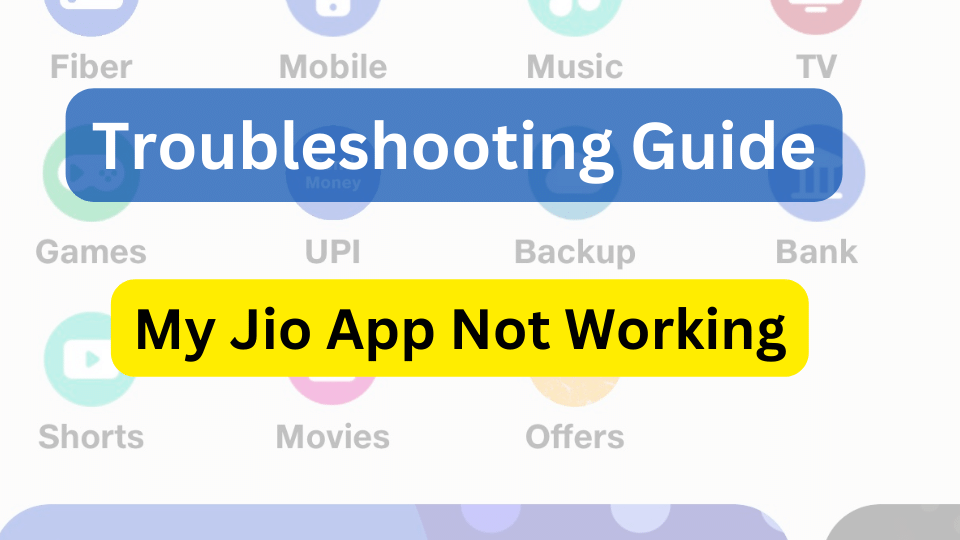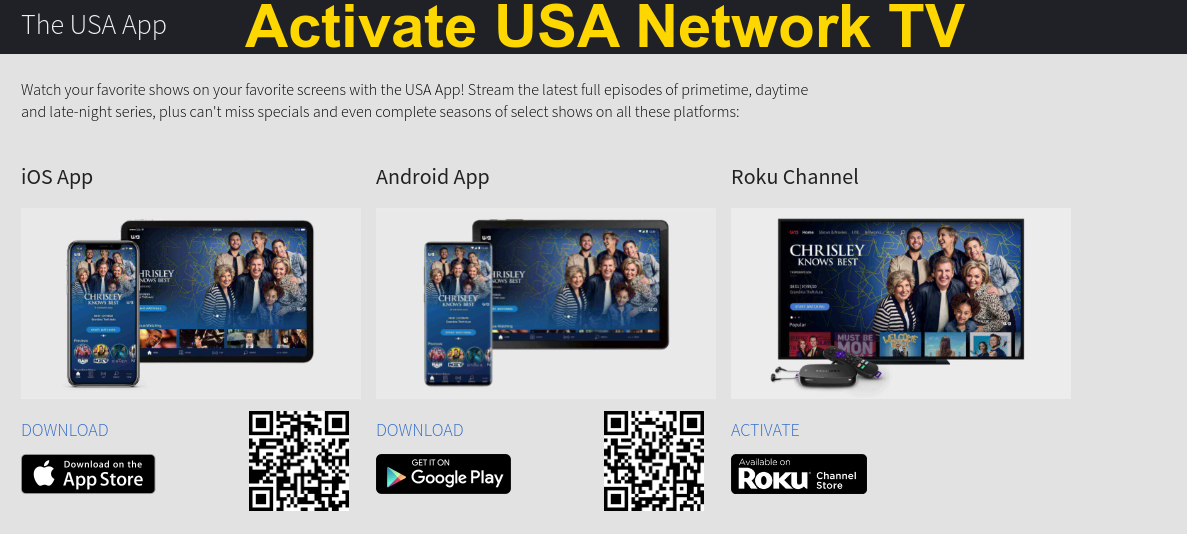Best Photo Editing Software List Includes Both Paid and Free Software
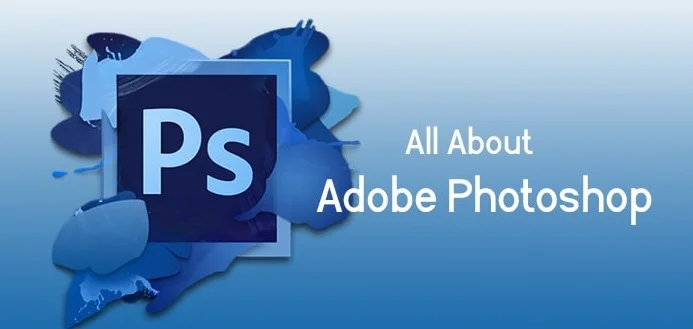
A picture tells a thousand words. This saying is indeed very true. Photos are used in the advertisement of a company, in YouTube thumbnails, in capturing a memory of a trip with family and lots of other such valuable things. But we can’t give a raw photo taken from a camera as advertisements or YouTube thumbnails, otherwise, it won’t attract viewers or potential buyers.
To make a photo more attractive and elegant, we need certain software known as Photo editors. A good photo editor can assure you a fantastic photo that can be the major factor in your company’s or channel’s growth.
Today we will be knowing about the best photo editors available in 2023.
List of Best Photo Editing Software 2023
Find below the list of top and best photo editing software:
6. Photoscape X

This photo editor is probably the best for beginners as well as it maintains its standards with professionals. It has some of the advanced features like making collages and Gifs, capturing your screen and it even supports raw imaging.
Their advanced tool set has a lot of features to transform your images such as effects and filters, background removal, Green Screen effects, and many more. They also have several batch options for those who enjoy working with multiple images simultaneously.
Though it has a premium version, most users get satisfied with the features of the free version.
5. Paint.net: Free

This free photo editor was released as an alternative to Microsoft paint but later became one of the major hits in the digital arts industry.
Its robust tool set comprises —the ability to work with layers and in-layers, tons of filters, a 3D rotate and zoom function, special effects, and plugins created by the community that can be installed to enhance its functionality.
This is an open-source project that gets updated regularly and it has improved a lot over the years. It also has a dark theme. It has an oil painting feature that helps you make long strokes of paints in your photo that helps it look more realistic.
4. Krita: Open-Source Free

This is also an open-source photo editor like Paint.net but it is specifically designed for professional animators and photo editors. It has a fantastic layout and a very attractive user interface which requires time to get used to that’s why it has a steep learning curve.
The toolbox is located on the left side, on the right, you will find a color selector, a large number of brush-presets, and layers. The tools include— masking, filters and special effects, more than 100 brushes, and large management support.
3. Affinity Photo by Sherif

This is a powerful photo editor (especially for Mac users, but also supports Windows and IoS platforms).
Affinity photo uses a clean & straightforward interface that separates the tools for modules that focuses on various stages of the editing process.
It moreover has several personas like developed persona for raw processing, the photo personal for optimizing, the tone mapping persona and the liquefy persona. The design of this editor greatly simplifies navigating and mastering the program.
Some of its features are layers, masks, raw conversion, smart touch, HDR, 360° image editing, focus stacking, custom brushes, and batch processing.
2. Gimp – Open-source Free Photo Editor

Gimp is certainly the best photo editor that can be downloaded for free. It is an open-source software that offers many tools that can be often found in other expensive photo editors.
Be it a small work for a school or a big graphic design project for a company, you can easily complete it with Gimp. It is compatible with most image file types including photoshop PSD files.
Gimp includes a large number of tools such as advanced filters and effects, color adjustment, and the ability to work with layers.
If you launch Gimp on your computer, you will find 4 major areas — in the top left corner you have the toolbox, in the center of the window you have a big canvas where you can edit your chosen photo, in the right-hand side you have layers, colored channels, and your paths, and lastly on the top right corner you have different brushes, patterns, fonts, and a list of all the different files you are working on.
In their latest update, they have added a new text effect called long shadow. This feature creates a solid forward or backward extension of any typed text on the canvas.
Though it has a fairly steep learning curve, and once you learn how to use it, this will be the best free photo editor you ever need.
Also check best data science companies
1. Adobe Photoshop — Paid Photo Editor
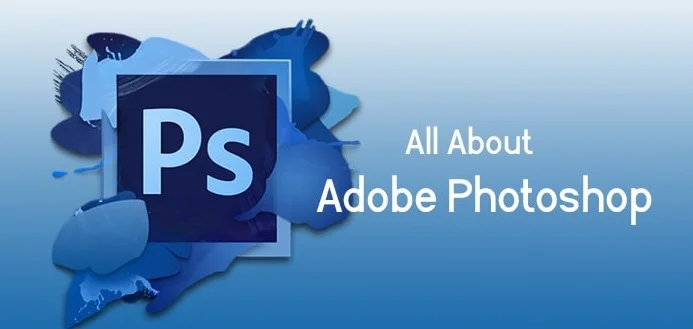
By far, Adobe Photoshop is the longest-standing king in the most popular editing software for Windows and Mac OS.
It offers a feature unrivaled amount of features ranging from the essentials like retouching, design, exposure, and color correction tools or more advanced tools such as smart sharpening, vectors, masks, paths, cloning, background removal, photo manipulation, AI, and a lot of integration.
This app is not only designed for photographers but also contains several features that are not specifically included for photography such as 3D design, logos, digital prints, and web designing.
In short, Adobe Photoshop is meticulously crafted for professionals in the digital world who need utmost functionality.
At the end of the day, Photoshop remains the leader of the pack in the Golden standards in 2023 in digital arts and it has proven itself to be an effective and competent editor among many others in this industry.