Troubleshooting Guide: My Jio App Not Working? Here’s How to Fix It
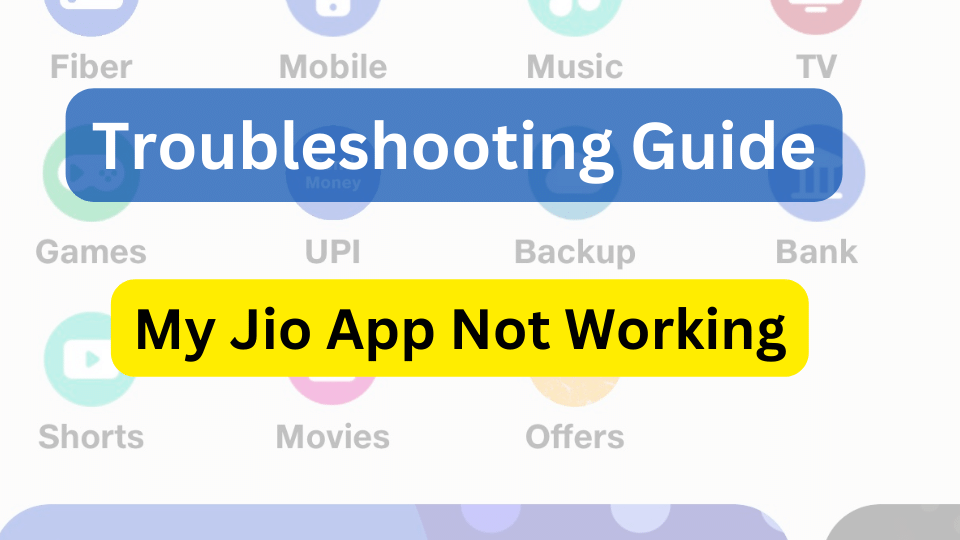
In today’s interconnected world, our reliance on smartphones and digital services has become increasingly vital. Jio, one of India’s leading telecom companies, offers a range of services through its My Jio app, from managing accounts to accessing entertainment content. However, like any technology, users may encounter issues with the app’s functionality. If you’re facing difficulties and finding that your My Jio app is not working as expected, fret not. Here’s a comprehensive guide to troubleshoot and resolve common issues:
Diagnosing the Problem
- Symptoms: Is the app crashing, freezing, showing error messages, or refusing to open altogether? Identifying the specific issue helps narrow down the potential causes.
- Platform: Are you facing problems on Android or iOS? Different operating systems might have slightly different solutions.
- Connectivity: Is your internet connection stable? Weak or no internet could be the culprit behind many app malfunctions.
Steps to Fix My Jio App Issues
1. Check Network Connection

Start by ensuring that your device has a stable internet connection. Whether you’re using Wi-Fi or mobile data, verify that your connection is active and reliable. Weak signal strength or network congestion can hinder the app’s performance.
2. Restart the My Jio App
Sometimes, apps encounter minor glitches that can be resolved by simply restarting them. Close the My Jio app completely and relaunch it. This action can often clear temporary issues and restore normal functionality.
How to Restart My Jio App
There are two ways to “restart” the My Jio app, depending on what issue you’re facing:
1. Force close and reopen the app:
This is a simple way to refresh the app and clear any temporary glitches. Here’s how:
On Android:
- Go to Settings > Apps & notifications.
- Find and tap on My Jio.
- Tap on Force stop.
- Wait for a few seconds, then open the My Jio app again.
On iPhone:
- Double-click the Home button (or swipe up from the bottom on newer iPhones).
- Swipe left or right to locate the My Jio app preview.
- Swipe up on the app preview to close it.
- Open the My Jio app again.
2. Clear the app cache and data:
This is a more drastic step, but it can be helpful if the app is behaving strangely or not working properly. However, it will also delete any saved login information or settings. Here’s how:
On Android:
- Go to Settings > Apps & notifications.
- Find and tap on My Jio.
- Tap on Storage.
- Tap on Clear cache and Clear data.
- Open the My Jio app again and log in with your credentials.
On iPhone:
- Go to Settings > General.
- Scroll down and tap on iPhone Storage.
- Find and tap on My Jio.
- Tap on Offload App or Delete App. Choose Offload App if you want to keep the app data but free up space. Choose Delete App to completely remove the app and its data.
- If you chose Offload App, you can reinstall the app from the App Store. If you chose Delete App, you’ll need to download and install the app again from the App Store.
3. Update My Jio App
Developers regularly release updates to fix bugs and improve performance. Check if there’s a new version of the My Jio app available in your device’s app store. If so, download and install the update to ensure you’re running the latest version.
For Android:
- Open Google Play Store: Locate and tap the Google Play Store app on your device.
- Search for My Jio: In the search bar, type “My Jio” and tap the search icon.
- Check for updates: On the My Jio app page, you’ll see the “Update” button if an update is available. Tap it to initiate the update process.
- Download and install: The app will automatically download and install the update. Your phone might require a restart for the update to take full effect.
For iOS:
- Open App Store: Locate and tap the App Store app on your iPhone or iPad.
- Tap your profile icon: This is located in the top right corner of the App Store screen.
- Scroll down and check for updates: Look for “My Jio” under the “Available Updates” section. If an update is available, there will be an “Update” button next to it. Tap the button.
- Download and install: The app will automatically download and install the update.
Check My Jio App Not wokring
4.Device Compatibility
In rare cases, your device might not be compatible with the latest My Jio app version. Check Jio’s website for supported devices and consider downgrading the app if necessary.
4. Contact Jio Customer Support
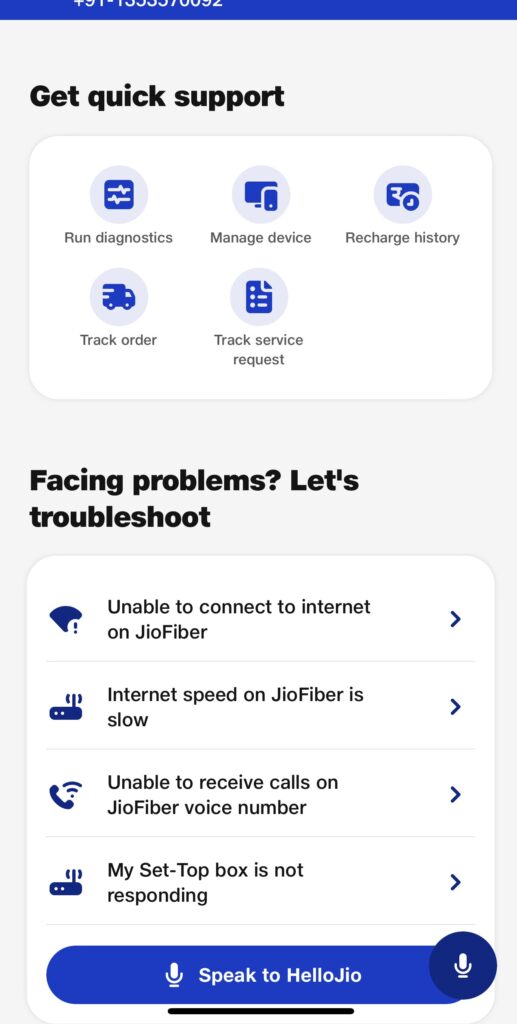
If the issue persists despite trying the above steps, don’t hesitate to reach out to Jio’s customer support team. You can contact them via phone, email, or through their online support portal. Provide them with detailed information about the problem you’re experiencing, including any error messages, and they should be able to assist you further.
Check Google Pay Not Working
frequently asked questions (FAQs) regarding troubleshooting issues with the My Jio app
There could be several reasons why the My Jio app isn’t working as expected. Common issues include network connectivity problems, outdated app versions, cache or data corruption, or compatibility issues with your device’s operating system.
If the app isn’t opening, try restarting your device and then relaunching the app. If the problem persists, ensure that your internet connection is stable and that the app is up to date. You may also try clearing the app’s cache and data or reinstalling the app if necessary.
You can update the My Jio app through your device’s app store. For Android devices, go to the Google Play Store, search for “My Jio,” and if an update is available, you’ll see an option to update the app. For iOS devices, open the App Store, navigate to the “Updates” tab, and find My Jio in the list of available updates.
If the app is crashing or freezing, try restarting your device and then reopening the app. Ensure that your device’s operating system is up to date and that the app is also updated to the latest version. If the problem persists, clearing the app’s cache and data may help resolve the issue.
Double-check that you’re entering the correct credentials (Jio number and password) for logging in. If you’re still unable to log in, try resetting your password or contacting Jio customer support for assistance. They can help troubleshoot login issues and ensure that your account is active and accessible.
If you’ve tried the troubleshooting steps mentioned above and are still experiencing issues with the My Jio app, contact Jio customer support for further assistance. You can reach them via phone, email, or through their online support portal, providing details about the problem you’re encountering for personalized assistance.



