Quick Guide to File Online FIR in Haryana in 2023 – Step by Step process to lodge police reports

- Haryana Police is now offering a facility to lodge FIRs in online mode.
- You can also apply for character certificates and other services through the portal.
- You are no longer required to visit the police station to get your complaints registered.
- It is necessary to have a phone number and email address to use this service.
As the world is getting digitised, our police stations are also becoming modern. If you are from Haryana then you are fortunate because Haryana Police is now accepting Online FIRs.
With the help of this facility, you can lodge your complaints without visiting the Police Station. Apart from report filing, you may also avail of other police services online such as lost property, character certificate, NOC for loudspeaker, and more.
The availability of Haryana Online FIR is bringing a lot of convenience to both citizens and police personnel. Earlier, it was quite a hassle for citizens to visit the police station and wait in long queues to lodge complaints.
Online Services Offered by Haryana Police
The following services are available for citizens through the Haryana Police official portal.
- Mobile Blocking/Unblocking Request
- Character Certificate
- Lost Property
- Police Clearance Certificate
- Complaint
- Employee Verification
- Untraced Reports
- General Verification Services
- Validation of Owners of Cyber Café Registered
- Validation of Owners of Hotel and customers Registered
- Stranger Verification
- Validation of applicants for Community Liaison Groups
- NOC for pre-owned vehicles
- NOC for use of loudspeakers
- Issuance of NOC for setting up of Petrol Pump, Cinema Hall, etc
- Copy of FIR or DDR
- NORI
Steps to lodge an online FIR in Haryana
To keep it simple for citizens, the Haryana Police maintains a straightforward method to register an online complaint. You should keep your email ID, phone number, and ID proof handy before starting the online process.
- To begin the process, you need to visit the official website of Haryana Police www.haryanapoliceonline.gov.in/

- Click on the “Sign Up” button available under the Citizen login section.

- Next, you need to create your profile at CCTNS (Crime & Criminal Tracking Network & Systems).
- Here are some of the details you must enter to generate a CCTNS profile.
- Personal – Family ID (If Available), First Name, Gender, Date of birth, Mobile Number, Type of ID Proof, ID number.
- Address – Village/ Town/ City, Country, State, and District.
- Login Details – Security Question and Answer, Login ID & Password.
- After that, you may sign in through citizen login.
- Now, the list of services will display on your screen.
- As you are looking to file a complaint, you must choose the “Complaint” option.
- The online complaint form will now appear. You need to fill it out accurately.
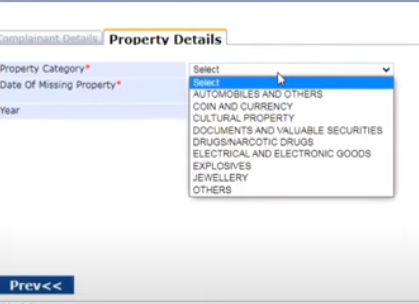
- Personal Information – Name, Age, Occupation, File complaint for self or someone else, Present Address, Permanent Address.
- In the next step, you need to provide information about the crime incident. For example, if you are filing a report for stolen goods then you should choose the property category and enter the date of missing property.
- If you select documents lost then give details about the type of document you lost such as cheque, bill book, bond, certificate, etc.
- In case you have lost your mobile phone then you may choose “Electrical and Electronic Goods” as the product category and mobile phone as the Item name.
- Select the police station of the area where the incident occurred.
- Finally, click on the “Submit” button once you are done entering all the information.
An acknowledgment slip will be generated after the form submission. Take a printout of the same for future requirements.
Also Check Delhi Police Online FIR Details
Block/ Unblock a Mobile Phone
To stop the misuse of your lost phone number you can block the same through the Haryana Police website. The steps to do the same are as follows.
- Go to the Haryana Police Official website.
- Choose the “Mobile Blocking/ Unblocking Request” option available under Citizen Services.
- Log in using your account or create a new profile.
- Provide details about the mobile phone that you want to block.
- Here, you should provide information like phone number, IMEI, model, etc.
- You may need to upload a copy of the bill.
- The mobile will be blocked within a short period of time after raising a blocking request.
If you find your phone, you can also raise a request for unblocking your phone in the same manner.
Haryana Police Helpline
| Single Emergency Helpline Number | 112 |
| GRP Toll-Free | 1800-180-1135 |
| For Citizen Services and CAS | 0172-2587900 |
| Email ID | cashelpdesk-hry@nic.in |
| DGP Haryana | 0172 – 2587529, 2583281 (PKL) 2740239, 2743157 (CHD) |
Frequently Asked Questions
Yes, you can easily trace online FIR in Haryana. You just need to log in and provide the unique reference number you get after successful registration.
No, filing an online FIR through Haryana Online FIR is free of charge.
It provides convenience, saves time, and eliminates the need to visit a police station in person. It also ensures a documented record of the complaint.
There is no need to visit the police station after registering an online FIR. However, the police may call you up if required for further investigations.
Yes, after registering an online FIR, you will get a digitally signed copy of the same. You can save it for further reference.




