How to Reactivate Robinhood Account? (How long does it take to Reactivate Robinhood Account)

Many Robinhood users have raised this concern-‘Robinhood deactivated my account with money in it’ or ‘Robinhood closed my Account’. Fortunately, you can appeal to reactivate Robinhood account in 2023 and we have detailed the procedure here.
How long does it take to reactivate your Robinhood account- It depends however it may take up to 72 business working hours.
Robinhood deactivates your account due to many reasons and it also includes incorrect information in the profile, trading permission concerns, fraud inquiries, system failure among others. Knowing the sole reason behind why your account is deactivated by Robinhood helps you to appeal for the reactivation accordingly.
Let’s learn here the step-by-step process of how to reactivate Robinhood account in 2023. You may also share your further concerns (if any) using our comment box below.
| We have Covered:
· Why Robinhood Deactivates an Account? · How to Reactivate Robinhood account? · I am Not Able to Reopen my Robinhood Account · How long does it take to reactivate your Robinhood account? |
Why Does Robinhood Deactivate an Account?
Robinhood deactivates your account due to several reasons however the key one is when you don’t meet Robinhood account opening and using norms. Therefore, you should carefully review their guidelines before opening an account. Although Robinhood is not one of the top payment apps in the US it quite famous for buying/ selling stocks,
We have highlighted few common reasons behind why Robinhood deactivates an account:
| Reason | Description |
| Wrong information | Sometimes, we accidently put wrong bank account or card details or our card details are outdated in the app due to which Robinhood restricts us to access many features. |
| Suspicious activities are found | When Robinhood finds any suspicious activities in your account they simply block your access for security concerns. |
| There may be some technical failures from Robinhood side | Like other technical platforms Robinhood do face technical issues time to time. Users should try accessing their account after sometime in this case. |
| Robinhood login issues | For login to your Robinhood account, you need to enter your registered email ID and password. Please make sure that your login credentials are correct otherwise you may face Robinhood login issues. |
| Violations of Terms and conditions and Privacy Policy | Don’t forget to read terms and conditions and privacy policy available at Robinhood website. You must meet the Robhinhood norms to access and use the application. |
Method to Reactivate Robinhood account
We have shared below the step-by-step instructions to reactive your Robinhood account:
Step 1: You need to visit the official website of Robinhood first.
Step 2: Click the login button to sign in to your account.
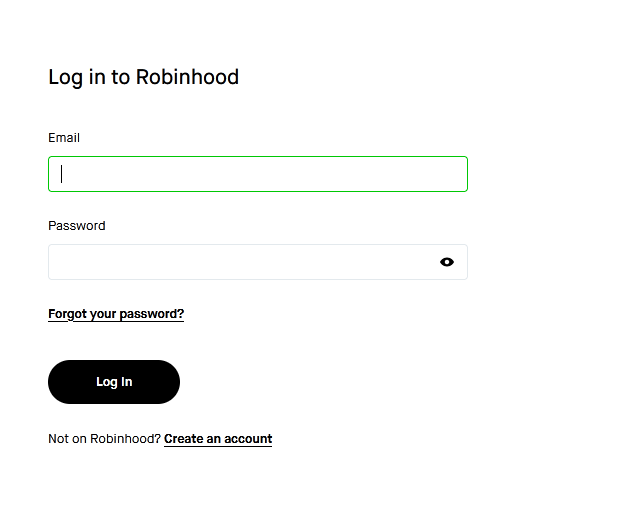
Enter your email address followed by your Robinhood account password and access your account.
Step 3: After accessing your account you need to go to the Account Management tab and then click on Help. From here, you can appeal to reactivate your Robinhood account.
Step 4: Please note, you can reactivate your Robinhood account only if it has been deactivated by Robinhood itself. Submit your request to reactivate your Robinhood account.
I am Not Able to Reopen my Robinhood Account
Robinhood permanently closes your account when all your assets are transferred out. However, you always have access to your documents including 1099s in the Robinhood app or at its official website.
In this case Robinhood does not allow you reopen your account. However, you can always open a new Robinhood account.
Please follow the process as stated below to open a new account-
Step 1: First of all, you need to logout from the Robinhood website or app.
Step 2: Click the Sign Up option- you’ll get it at the home screen.

Step 3: You can apply for a new Robinhood account however you must use an email address other than the one you already used.
Robinhood team will review your application and email you a confirmation stating your account is approved. They will ask some more information that you’ll have to provide accordingly.
To create a new Robinhood account you need to go to its official website- https://robinhood.com/us/en/.
Important Notes:
- You need to open Robinhood app and submit your application.
- After few days, you’ll receive an email confirmation saying that your application has been approved. Robinhood team will ask you to share a bit more information.
- You may be asked to upload a document for your identity. You’ll receive the associated instructions to your email.
Check – How to link PayPal to Cash App?
How long does it take to reactivate Your Robinhood account?
Most people were capable to recover their account within 1-2 business days however this case is not similar to all Robinhood users who want to reactivate their account.
You should wait for up to 3 business days after your receive the code to check if the restrictions have been removed from your account.
Your account may not get active if you again fail to provide required information and documents or you do not meet the company norms.
Also Check: Link paypal to Robihood
FAQ’s
No, you should try opening a new account instead. Do not use the same email ID you have already used.
It may be due to failed bank transfer, you are blocked from a specific stock, negative balance in your account, suspicious activities found in your account, your account is restricted because of outdated information etc.
Up to three business days
Yes
Yes, it allows you to use your Robinhood Cash Card and routing and account numbers to buy groceries, pay bills, send checks, and more.
Disclaimer: We have prepared this article for informational purposes only. We do not claim its 100% accuracy as we have collected information from both official and non-official sources. We request users to visit the official website of Robinhood for more details.



