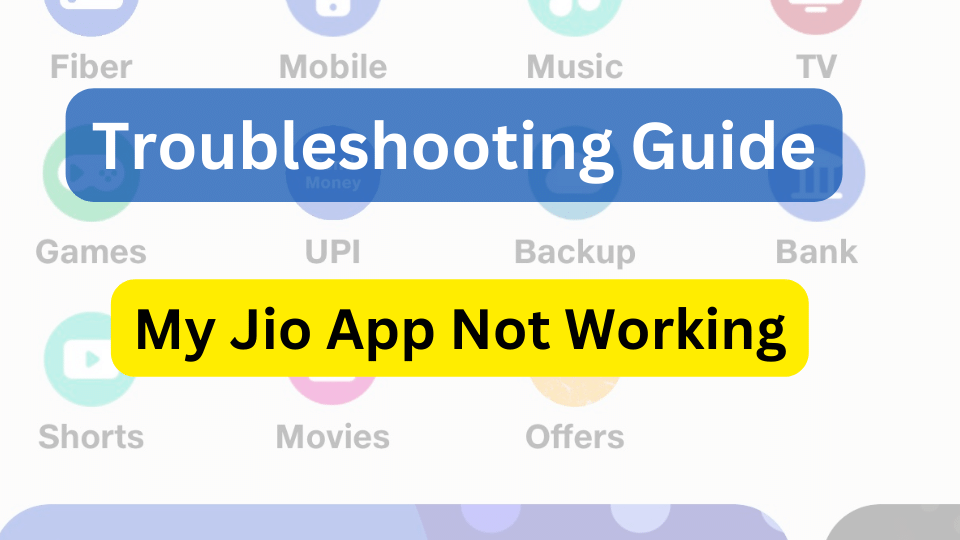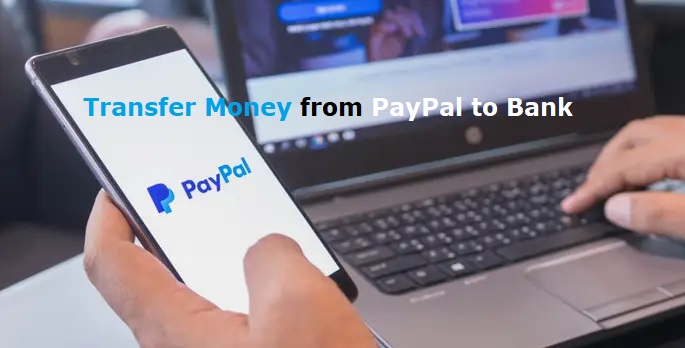Recharge Delhi Metro Card Online: Learn new ways to recharge Delhi Metro Smart Card and check Balance

If you are living in Delhi NCR then you might know how important Delhi Metro is for the city. It is fair to say the Delhi Metro is the backbone of the transportation of the city. Gone are the days when you have to send in long queues to buy a ticket or recharge your metro smart card. Now, DMRC (Delhi Metro Rail Corporation) has introduced many smart ways to Recharge Delhi Metro Card Online.
Apart from recharging your card, you can also check Delhi Metro Smart Card Balance Online. Those who are regular commuters of the Delhi Metro should recharge their smart cards regularly to avoid rush and queues often observed at ticket counters. In today’s post, we will show you how to recharge Delhi Metro Smart Card online using different methods.
Quick Steps to recharge Delhi Metro Card online in 2023
With the introduction of online facilities, you can recharge your Delhi Metro Smart Card from the comfort of your home. The steps to do the same are as follows.
- First of all, you need to visit the official website of the DMRC i.e. www.delhimetrorail.com or www.drmrcsmartcard.com.
- Find the quick top-up box available on the home of the official website.
- Enter the number of your smart card in the Quick top-up box. Here, you also need to provide the amount for which you want to recharge your card.
- After that, you have to select any one of the following payment methods.
- Credit Card
- Debit Card
- Net Banking
- E-Wallet
- In the next step, you will have to pay the recharge amount as per the payment method you have selected in the previous step.
- The recharge slip will be generated after your complete the payment. This slip will have a reference number that you can use in case of any grievance regarding the payment.
Check: Is Paytm First Games safe?
Validating the Recharge at the Delhi Metro Station
Please note that the recharge that you will do online will not be valid unless you validate the same at the metro station. To do that, all you have to do is follow the steps listed below.
- Go to any Delhi metro station and go to the add-value machine.
- Touch your smart card at the designated space available on the machine for the same.
- Now, the information about the available balance in your smart card and recharge you have processed online will display on the screen.
- Tap on the Validate button that will display on the screen in the green colour.
That’s it, your Delhi Metro Recharge is completed. You may now go on to the platform by touching your card at the entry gate.
Recharge your Delhi Metro card using Paytm
Given below are the steps by which you can recharge your Delhi Metro Smart Card using Payment.
- Firstly, you should download and install the Paytm app on your Android or iOS smartphone.
- After that you should log in to your Paytm account or sign up if you don’t have an account.
- Next, tap on the Metro Recharge button and choose “Delhi Metro” from the list.
- Enter your DMRC card number and the amount for which you want to recharge the card.
- Choose the payment method – Credit Card/ Debit Card/ Internet Banking/ E-Wallet Balance.
- Pay the required amount and a recharge slip will be generated.
Remember, even if you are recharging your card from E-Wallet, you need to validate the same on the Delhi Metro Station using the add-value machine.
Frequently Asked Questions
In case you don’t avail on the card at AVM, the add value amount will be refunded back to your account within 11 to 30 days after deducting 2.5% of recharge value.
No, there is no need to register on the official website of DMRC in order to recharge. The user who has not registered on the website can use the Quick TopUp button available on the Home section of web page.
No, this facility is free of cost to the passenger of the Delhi Metro and no service charge is required to be paid.
Please note that after completing the online payment, you need to validate the same at the metro station using the Add Value Machine.
For any queries, you may mail your queries at [email protected].