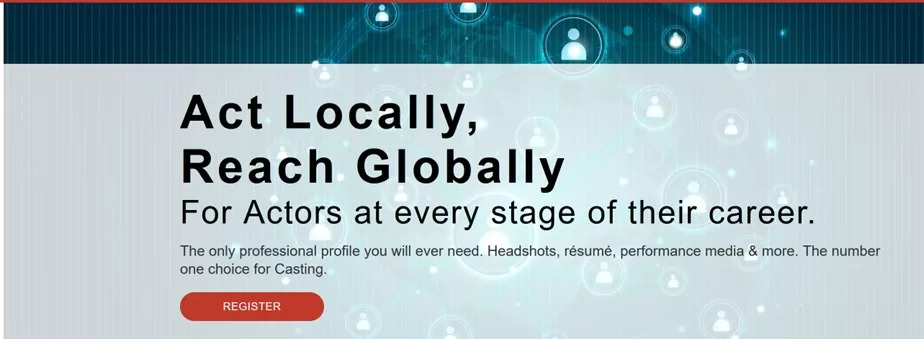Ten Best Book Writing Software for 2023, Know the Best Free and Paid Tools for Writers
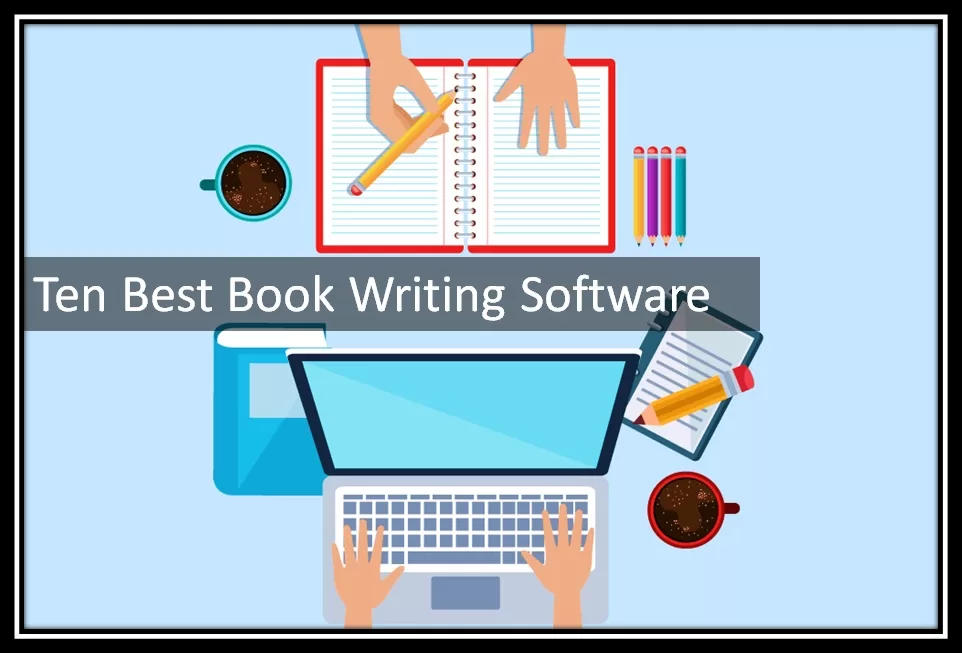
Are you an aspiring author who’s ready to take your writing game to the next level? It can be made easier with the right tools. With so many book-writing software programs available, it can be difficult to decide which one to choose. That’s why we’ve put together a list of the ten best book-writing software options for 2023.
Each of these programs offers unique features and benefits that can help you streamline your writing process and organize your ideas. So take a look at our list and find the book-writing software that’s right for you.
10 Best Software for Book Writing in 2023
| Rank | Name of the Software | Review |
| 1 | Grammarly | The most popular tool to check grammar and syntax errors |
| 2 | Google Docs | Best for real-time collaboration with G-Drive |
| 3 | Microsoft Word | The best template for essays, resumes, books, etc. |
| 4 | Squibler | Amazing organizational features |
| 5 | Freedom | Best for scheduling writing sessions |
| 6 | Hemingway Editor | Great for highlighting difficult sentences |
| 7 | Scrivener | An inexpensive tool with pro-grade features |
| 8 | ProWritingAid | Great features to improve readability |
| 9 | Reedsy Book Editor | Top-Notch formatting capabilities |
| 10 | yWriter | Allow Breaking down of novels into chapters and scenes |
Top 10 Book Writing Software in 2023
Grammarly
Cost – Free Basic Plan ($15 per month of the Premium plan)
Grammarly is a powerful grammar and spell check tool that can help you to write better and error-free content. Its advanced features, including plagiarism detection and vocabulary enhancement, make it an excellent choice for professional authors and students.
It is true that the cost of the premium version can be a turn-off for some users. Still, we can say that it is an excellent tool that is worth considering for anyone writing a book.
| Pros | Cons |
| Designed to catch Errors and give suggestions | Only limited features are available in the free version |
| Easy to use | Can be inaccurate |
| Available on multiple platforms | Sometimes, it is overly critical |
| Customized to suit your needs |
Google Docs
Cost – Free
Google Docs is a popular online word processor developed by Google. It offers a range of features designed to make document creation quick and easy, including the ability to collaborate with others in real time.
It’s a popular alternative to traditional desktop software like Microsoft Word, and it has a lot of potential benefits for users.
| Pros | Cons |
| Cloud-based tool – users don’t need to download or install any software on their computers | Limited Functionality |
| Free Software | Internet Dependency |
| Intuitive and user-friendly | Compatibility issues with other document-processing software |
| Easy collaboration with other tools from Google like G-Drive |
Microsoft Word
Cost – $159.99 (One-time purchase)
Microsoft Word is a word-processing tool developed by Microsoft. It has been around for over three decades and is one of the most widely used word processors in the world. It is a fact that most of the authors use this software to write their books. We can say that it is the best book-writing tool for beginners.
| Pros | Cons |
| Clean and simple interface | Create large file sizes |
| Wide range of features | Not good for heavy editing of images and graphics |
| Compatible with a wide range of platforms, including Windows, Mac, Android, and iOS | |
| A large number of fonts, themes, and templates. |
Check Best Email Clients for Windows 10
Squibler
Cost – $9.99 per month
Squibler is a writing platform built for writers of all skill levels. Whether you’re just starting out or have been writing for years, Squibler has something to offer. One of the standout features of Squibler is its unique writing tool. This tool helps writers to break down their writing into bite-sized chunks, making it easier to get started and stay on track.
| Pros | Cons |
| Allows authors to set deadlines and track their progress towards their goals. | Relatively new platform |
| Good resource library | Can’t change the theme |
| You can outline your work with ease | No Focus Mode |
| Special tools for novel writing |
Freedom
Cost – $8.99 per month
Freedom is a book-writing software program that has been gaining popularity among writers. It offers a range of features that make the writing process easier and more efficient. One of the main advantages of Freedom is its distraction-free writing environment. This allows writers to focus solely on their writing without being interrupted by notifications or other distractions.
| Pros | Cons |
| Distraction blocker | The full version can be quite expensive |
| You can schedule your focused time | Limited customization options |
| Sync across devices | UI is not mobile friendly |
Hemingway Editor
Cost – Free (Also has a paid version at $19.99)
Hemingway Editor is a popular tool for writers who want to improve their writing skills. It is designed to help writers identify and eliminate common writing mistakes such as passive voice, adverbs, and complex sentences. The tool is easy to use and provides instant feedback on your writing.
Check: Best Malware Removal Software
One of the main advantages of Hemingway Editor is that it helps writers to write more clearly and concisely. The tool highlights sentences that are too long or difficult to read. It also suggests ways to simplify them.
| Pros | Cons |
| Free-to-use software | Focused on editing not writing |
| Improve Readability | Can be too perspective while editing |
| Automated advice can be inaccurate |
Scrivener
Cost – $59.99 (One-time Purchase)
Scrivener is a popular tool used by many writers for creating and organizing their book projects. One of the main advantages of Scrivener is its ability to break down a book into manageable sections, allowing writers to focus on one piece at a time. Additionally, Scrivener offers a variety of organizational tools such as the ability to create character and location profiles, as well as a research folder for storing relevant information.
| Pros | Cons |
| In-Built Writing Planner tool | Not available on Android |
| You can view documents side by side | The multitude of features that may not be necessary for everyone |
| Let you take a snapshot of the sections | Expensive for those on a tight budget |
ProWritingAid
Cost – $10 per month
ProWritingAid is a useful tool for authors looking to hone their skills and write impressive books. While it has some limitations, its wide range of features and user-friendly interface make it a valuable addition to any writer’s toolkit. It offers free grammar and spelling check up to a certain word limit.
| Pros | Cons |
| 20+ in-app writing-improvement reports | The theme is not attractive |
| Instant improvements such as removing jargon, and changing tones | Limited features on the free version |
| Tools for Non-Native Writers |
Reedsy Book Editor
Cost – Free
Reedsy Book Editor is an online tool that allows writers to create and format their manuscripts. It’s user-friendly interface and collaborative features make it a popular choice among writers. The standout feature of this app is “notes”. It lets you stick, edit, or create notes and manage them with ease.
| Pros | Cons |
| Free application | Lack advanced features |
| Let to instantly distribute books to ebookstores, distributors and POD services | Not many theme options are available |
| Let editors make a comment | |
| You can track changes |
yWriter
Cost – Free
yWriter is a great tool for writers who want to stay organized and focused on their professional documents. It is a free tool that can be downloaded from the internet. The software helps authors keep track of their work and ensure that they do not miss any important details. It also helps writers to stay focused on their writing goals and to track their progress towards achieving those goals.
| Pros | Cons |
| Highly organized UI | Not available for macOS |
| A large number of free tools | No option for collaboration |
| Great app for character and story development | Doesn’t have templates or screenwriting |
Check Best Photo Editing Software
Frequently Asked Questions
Scrivener, Microsoft Word and Google Docs are all great options for beginners.
Prices range from free to several hundred dollars depending on the software and its features.
Yes, most book-writing software programs are compatible with multiple devices including desktops, laptops, and mobile devices.