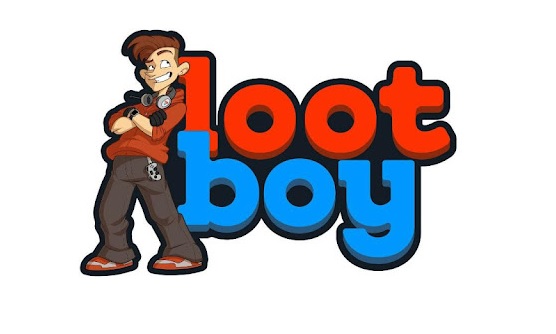Top 20 Best Email Clients for Windows: Check best Email Clients including Free & Paid Software
Windows users can explore below top 20 best email clients for them- I have included both free and paid email clients for your reference.

An email account is one of the basic requirements for your online presence. In fact, many of us have multiple email accounts from various email services. That’s why Email clients are so important. These applications allow us to configure one or more than one email addresses to read and compose emails from multiple email IDs in a nutshell. Many users keep on wonder what are the best email clients for Windows 10? It is so because Windows 10 is the most used operating system in the world today.
To help such users, we have hand-picked some of the top email clients for windows 10. We have also provided information about the best features offered by these top-rated email clients.
List of Best Email Clients for Windows
I have listed below top 20 best email clients for windows.
Gmail – Free Email Client
Overview – Gmail tops over the list of the top 20 email clients for Windows 10 in 2023. It is very easy to use email client compatible with many platforms including windows 10. The email client offers many useful features including video conferencing and voice communication.
☛ Top Features
- Very easy to organize emails and integration with calendar
- You can send automatic emails with ease
- Plenty of cloud storage
- Availability of cloud sharing
- Integration of Hangout Meets to turn your business meeting into a business conference
$ Pricing
- Free trial for 14 days
- Basic Plan – $6 per user per month
- Business Plan – $12 per user per month
- Enterprise Plan – $ 25 per user per month
- Jamboard Add-on – Starting from $4999
Mail App – Email Client for Windows
Overview – This is the most ideal email client for Windows 10. It has a very beautifully designed and easy-to-navigate user interface. All the features and functions in the email client are readily available. The best thing about this email client is that it provides all the premium features free of cost.
☛ Features
- Focused inbox to group the important emails together
- Signatures to make your emails more authentic
- You can add multiple email account and link them to a single inbox
- Marking of emails using flag settings
- Built-in calendar
$ Pricing
- We can say that it is the best Free Email Client in 2023.
Mailspring – Linux Email Client Compatible with Windows 10 as well
Overview – Mailspring email client is primarily used by Ubuntu users. However, you can get it on your Windows 10 PC as well. The best thing about this client is that it eliminates the chances of error by providing features like Spell-check and Undo Send. You can also add your signature to your emails quite easily.
☛ Features
- Advance search option to navigate through email quite effectively.
- Undo send to retrieve the email sent by mistake.
- Translation Facility
- RSVP Invitation
- Spell Check to fix the error
$ Pricing
- Basic features of MailSpring are free
- For the pro version, you need to pay $8 per month
Check: List of best free email account
Yandex – Russian Email Client
Overview – It is a Russian email client known for its Artificial Intelligence and security. Along with basic features, the email client also provides many cool personalized stuff as well. You can easily alter the appearance of your inbox that suits your mood.
☛ Features
- Smart sorting to organize emails in a better way
- Cloud storage of up to 10 GB
- Built-in Antivirus to track down malware
- Password protection and recovery
$ Pricing
- Yandex mail is free
Thunderbird – OpenSource Email Client
Overview – Thuderbird is also one of the most popular email clients on the planet. It provides many intuitive and powerful features for the highest email productivity. The smart folder feature of Thunderbird is widely acclaimed by users. Apart from this junk folder helps the user to filter out the unwanted messages.
☛ Features
- Easily add people to the contact book by clicking on the start button.
- Filter toolbar to filter out messages into various categories.
- Attachment reminder. So, you don’t have to worry about forgetting the file attachment.
$ Pricing
- Thunderbird is free
EmailTray – Email client for Windows and Android
Overview – This email client allows you to manage multiple email accounts easily. As per many experts, Email Tray is the finest email client for Windows. Easy configuration and email sorting are a few things that make Email Tray one of the preferred choices.
☛ Features
- Easy sorting of emails
- Managing multiple email accounts is very easy
- Quick, fast, and smooth replies
- Easy to configure on Windows 10
- Instant search
- Priority tabs to separate email the important messages
$ Pricing
- Free to use
Loop Email – A conversational Email Client
Overview – Loop email is a great email client to make your business more efficient. This email has many great features that make this email client stand apart from the rest. The most impressive feature is the advanced file search option. Using this option, you can find a particular file in your inbox very easily.
☛ Features
- Smart filtering so that you can navigate through your emails by separating and sorting emails
- Availability of the file search option to find a particular file in the inbox.
- GIF and emojis to make informal chats more interesting.
- Email sync to bring all your emails in one place.
$ Price
- Free for individual users
- Studio – USD 8.59 per month per user
- Business – USD 8.59 per month per user
- Enterprise – Depends upon the number of users you want to add.
Check: Method to recover your Gmail password
Spike Email – Turn Email to Chat
Overview – Spike is an amazing application that has so much to offer. The application has a unique concept of conversational email in which email conversations look very simple and clutter-free. Along with many unique features, the email has an amazingly good management system. Availability of the smart calendar lets you schedule your life smartly.
☛ Features
- Smart calendar to let you schedule your events in a smart way.
- You can easily preview the file attachments
- Conversational Email
- Advanced search to look for both persons and keywords in the inbox.
$ Price
- The email client is free to use in case you have a personal account with less than 100000 emails.
- For the pro version, you need to pay $5.99 per user per month if paid annually and $7.99 per user per month if paid monthly.
MS Outlook – Powerful Email Client (Paid)
Overview – MS Outlook comes with a package deal with MS Office 365 along with many other major applications of Microsoft. For those who are looking to have business emails or a custom domain Business Premium and Business Essentials will be more suitable.
☛ Features
- A great calendar to schedule your plans through calendar management.
- Easy sorting of emails into different categories by creating custom folders in your mailbox.
- You may respond to an invitation that you will receive very conveniently.
- You can schedule meeting easily by sending your availability times to the people.
$ Price
- $69.99 per year or $6.99 per month for a single user
- $99.99 per year or $9.99 per month for up to 6 users
- $5 per user per month with an annual commitment
- $12.50 per user per month with an annual commitment
eM Client
Overview – eM Client is one of the best email clients for hassle-free payment is concerned. It helps you plan and schedule your tasks with features like task management and calendar. This email client supports many major email services like MS Exchange, Gmail, Outlook, and iCloud.
☛ Features
- eM Calendar for managing the tasks quite easily.
- Business card to navigate through contacts
- Chat features to talk to people in real-time making real-time conversation fun.
$ Price
- The normal version is free
- Pro version – $19.95 one-time fee at pay per device.
Mailbird Pro – Paid Email Client for Windows
Overview – Mailbird Pro is a fantastic application that can work flawlessly with Gmail and other email services. It also allows you to integrate with Facebook, Whatsapp, Dropbox, Google Calendar, etc. You can also snooze an email while using this email client.
- The trial version is available for free
- Personal version is available for one-time payment of $79
- Business version is available at $4.92 per month billed annually.
Front – Best Email Client for Web available also available for Windows
Overview – Front is another great email client for professional use. It combines the workflow of a help desk and the personalization of emails. The company offers a unique offer. You can download Front and request a free demo before opting for the paid version.
☛ Features
- Shared draft to allow the whole team to work on a particular email
- Close integration with applications like calendars and social apps.
- Huge collection of templates so that you can reply quickly.
- You can chat while staying in our email
$ Price
- Free trial version
- The starter package is available at $9 per user per month
- Plus package is available $24 per user per month
- Pro package is available $39 per user per month
- Enterprise is $79 per user per month
Postbox
Overview – Postbox is a great example of a simple, clear, and powerful email client. The application has the ability to work with any IMAP or POP account including GSuite, iCloud, Yahoo, Outlook, etc. You can keyboard shortcuts in this application to perform various tasks faster.
☛ Features
- Account organization is quite easy, you can classify email into various categories very easily.
- Availability of a quick bar to perform the task efficiently like moving messages, tagging them, and switching between folders.
- You can search the attachment in your inbox very easily.
- A feature that alerts you when you are sending emails to the wrong account.
$ Price
- 30-day free trial with all the features
- One year plan – At $29 per user per year
- Lifetime – One-time payment of $49 per user
Zimbra Desktop – Open Source Email Client
Overview – Zimbra email client is an open-source email client designed only for desktops. With Zimbra Desktop, you can get both online and offline access to all the email accounts that you operate. Collaboration with features like a briefcase, calendar, contact, and tasks make this app rank in our list of the top 20 best email clients in 2023.
☛ Features
- The reading pane that appears at the side or bottom helps the user in organizing emails.
- Help you schedule your task
- Chat features to allow users to communicate with team members
- Encrypted Messages that allow you to send messages safely.
$ Price
- You can request a quote through the official website
Hexamail
Overview – This is the first application to truly integrate features like events, tasks, email, and contacts. It also offers a unified inbox that makes viewing emails very easy. It also allows you to group emails by subject, domain, or sender. With this email service, you can link events, add notes, and maps to the Hexamail.
☛ Features
- Clusters allow users to group emails together by the sender, subject, and other categories.
- Unified inbox to bring together multiple email accounts into one place.
- Delayed send option to prepare email first and send it later on.
- Automatic resizing of photos to avoid large attachments
$ Price
- £15 for a lifetime license.
The Bat!
Overview – The Bat! is a certified email client for Windows 10 that you can use on Windows 7 as well. It ensures safe handling of emails with attached files at the same time providing handy templates for replying to emails and composing new ones. The emails are also protected by end-to-end encryption.
☛ Features
- Address book to add contacts safely.
- Unified inbox to fetch emails from multiple email accounts.
- End to end encryption for safe transmission of messages.
- Handy messages template to save your time.
$ Price
- Home version – USD 53.44 one time payment
- Professional – USD 66.81 one time payment
Inky
Overview – Inky is the answer if you are looking for a very secure email for your company (organization). Opting for Inky will ensure that communication within your company is smooth. Apart from this, Inky is instrumental in providing security against Phishing threats.
☛ Features
- It gives instant warning against any external source purporting to be internal.
- Warning against a sender that has a poor reputation
- Advanced spam protection
- This feature is useful against debugging through static analysis
$ Price
- You need to get a quote according to the number of employees
Hiri
Overview – Hiri is an email client designed especially for the Microsoft email ecosystem. It primarily supports Hotmail, MSN, Outlook, and Live email. It claims to be the real alternate to MS Outlook. The payment methods of Hiri are also very simple.
☛ Features
- Actionable emails allow you to send and assign tasks to your team
- You can assign a reminder to your email.
- Task tracking ability to delegate a task to your team member
- Calendar integration
$ Price
- Trial version is free for seven days
- Annual package is available for $ 39
- Lifetime package is available for $ 119
Shift
Overview – Shift email client is a multitasker in the true sense. It helps you manage multiple workflows. Apart from this, it also helps you create custom workspaces inside Shift and invite people to collaborate.
☛ Features
- This email client allows you to sync up many email accounts into a unified inbox.
- The application integrates G Suite apps, Facebook, and slack.
- You can add your extensions with ease
- Streamline & Organize your work/ life/ play.
$ Price
- $99.99USD per User / Year for an advanced version
Bluemail
Overview – Bluemail is a powerful email client that allows you to create an unlimited number of email accounts. It is one of the best free email clients for windows 10. It has many tools and functions to make emailing easy. The tools are optimum in personalizing multiple email accounts.
☛ Features
- You can mark a message to handle it later.
- Seamless switching from one theme to another
- It is easy to filter out starred emails
- Email software to count unread messages.
$ Price
- Bluemail is free