Transfer Money from PayPal to Bank: How long does it take to transfer money from PayPal to bank account?
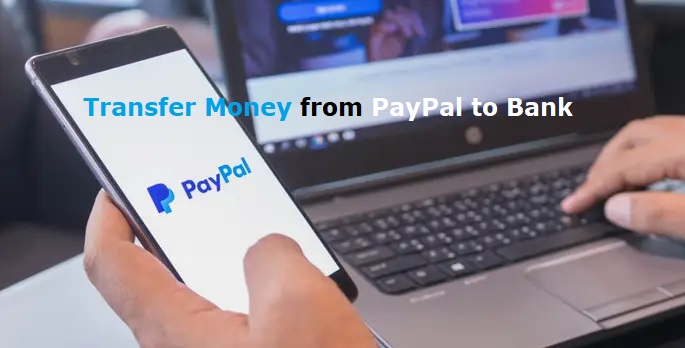
Are you a first time PayPal user and don’t know how to transfer money from PayPal to bank and how long does it take to get the amount transferred?
PayPal is indeed a prime choice of people worldwide for payment processing and it is one of the top digital payment apps in the US. However, many first time PayPal users wonder whether they can transfer money to an international bank account or not and if yes then how?
It is quite simple to move money from PayPal to bank account. However, you have to follow certain procedure as described below.
| ·Transferring funds from PayPal to a linked bank account is absolutely free in case of standard transfer which typically takes 1 business day to credit your account. · There are certain charges associated to instant transfer in PayPal. ·You can always transfer money from your PayPal wallet to your bank account. |
Method to Transfer Money from PayPal to Bank
Let’s start the procedure of transferring funds from PayPal to bank:

Step 1: You need to go to PayPal wallet.
Step 2: Choose the appropriate option whether you want to ‘transfer to your bank’ or ‘want to get cash in person’.
Step 3: Select the appropriate mode of transfer whether you want to make instant transfer or standard transfer. There will be no charge in case of standard transfer, however it will charge you some fee in case of instant transfer.
You can also add a new bank account here by clicking the plus sign. We’ll also share the process of adding a new bank account later in this article. Please stay with us.
In case of instant transfer you’ll need to link an eligible debit card of bank.
Here you can link an eligible debit card or a bank account for instant transfer. Please enter correct information to avoid failed transaction.
Enter your card number first followed by expiry date and CVV and tap on Link Card.
Select the bank account to transfer and enter the amount. Certain charges will apply in case of instant transfer.
Click the transfer now button and the amount will be transferred to your account successfully.
Link a Bank Account in Paypal
In order to avoid the hassle of entering your bank details each time, you should add your bank accounts in advance. It will help you to transfer your fund in a couple of seconds.
Along with that, adding a bank account in advance will also help you to link PayPal to Cash app and link PayPal to Robinhood.
For your ease, we have shared below a complete procedure of adding a bank account in PayPal.
Step 1: In order to link a new bank account you need to go to the Wallet on the top bar. Here, you can also check the overview of your PayPal balance along with your linked debit or credit cards.
Step 2: You are allowed to add your bank account using bank verification or wire transfer.
You need to enter the region/country of your bank along with details such as bank code, bank name, branch code, branch location, and your account number. Double check the details you enter.
Step 3: You need to confirm your bank card details in this step.
That’s all! Now you can use your account for online purchases, and transfer money from PayPal to bank.
Important Notes
| In case you own a PayPal account in Costa Rica | Starting from June 30, 2020, the withdrawal method with Banco Nacional was discontinued. In case you want to withdraw funds then you have to re-link your local bank account to PayPal.
The withdrawal process may take two to three business days. |
| In case you own a PayPal account in Kuwait | You are allowed to withdraw money to a U.S. Bank account only. |
| In case you own a PayPal account in South Africa | It is possible to transfer money directly from PayPal to your First National Bank of South Africa (FNB) or any linked South African bank account. |
| In case your own a PayPal account in Antigua & Barbuda, Algeria, Albania,Bosnia & Herzegovina, Belize, Barbados, Dominica, Egypt, Grenada, Fiji, St. Kitts & Nevis, Malawi, St. Lucia, New Caledonia, Palau, Seychelles, French Polynesia, Trinidad & Tobago, Turks & Caicos Islands, | In case you are a new seller then your payment will go to your pending balance for a holding period of 30 days. Based on your selling history, the PayPal team will review your transactions and add the pending balance to your main balance.
Your available balance would be transferred to your selected Visa card or U.S. bank account automatically on the first day of every month and it is absolutely free. |
How long does it take to transfer money from PayPal to bank account?
It will depend upon the mode of transfer whether it is a standard transfer or an instant transfer. Please note that the standard transfer is free.
| Standard Transfer | 1 business day |
| Instant transfer | Within few minutes |
Note – The system of PayPal also allows you to transfer funds from Google Pay to PayPal.
Frequently Asked Questions
Yes, certain charges would be payable.
Your bank account or card may not be eligible.
The instant transfer is carried out in few minutes however it may take 1 business day in case of standard transfer.
The maximum transfer limit for personal PayPal accounts is $10,000 per transaction and $60,000 per week.
The minimum amount you can withdraw from PayPal is $1.
Disclaimer: We have published this article for informational purposes only. We have used images just to let users understand the process.



